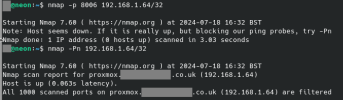Hi folks, can you help me troubleshoot the network for a new installation of Proxmox VE 8.2.
I can't access the browser page from another PC after installation. Can't ping to or from the proxmox host. Interface is now "UP" I think after I put a network switch between proxmox and the main router (previously seemed to need that setup -- hardware issue maybe?)
Here's my interfaces and ip addr output


Interestingly, when I did this nmap scan from my other PC, it seems to have found the FQDN (ending .co.uk) I gave it during installation
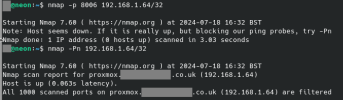
I can't access the browser page from another PC after installation. Can't ping to or from the proxmox host. Interface is now "UP" I think after I put a network switch between proxmox and the main router (previously seemed to need that setup -- hardware issue maybe?)
Here's my interfaces and ip addr output


Interestingly, when I did this nmap scan from my other PC, it seems to have found the FQDN (ending .co.uk) I gave it during installation