I've set up a new install using two 2.5g NICs of the same brand/model, and am having issues with setting them up. Both NICs were installed when the machine was started up, but only one was connected during the install.
The GUI is only showing 1 NIC:
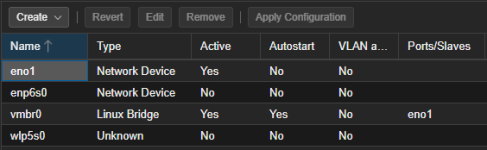
It looks like the system is seeing the second link, but calling both NICs eno1
How can I reconfigure it to use the second NIC?
The GUI is only showing 1 NIC:
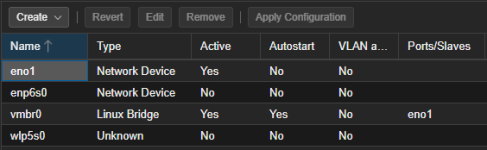
It looks like the system is seeing the second link, but calling both NICs eno1
Code:
root@Aurora:~# lspci -k | sed -n '/Ethernet/,/driver in use/p'
06:00.0 Ethernet controller: Realtek Semiconductor Co., Ltd. RTL8125 2.5GbE Controller
Subsystem: Realtek Semiconductor Co., Ltd. RTL8125 2.5GbE Controller
Kernel driver in use: r8169
07:00.0 Ethernet controller: Realtek Semiconductor Co., Ltd. RTL8125 2.5GbE Controller
DeviceName: RTL8111EPV
Subsystem: Realtek Semiconductor Co., Ltd. RTL8125 2.5GbE Controller
Kernel driver in use: r8169
root@Aurora:~# dmesg | grep r8169
[ 1.433631] r8169 0000:06:00.0: enabling device (0000 -> 0003)
[ 1.443306] r8169 0000:06:00.0 eth0: RTL8125A, 78:2d:7e:1e:a0:bf, XID 609, IRQ 57
[ 1.443310] r8169 0000:06:00.0 eth0: jumbo features [frames: 9194 bytes, tx checksumming: ko]
[ 1.443338] r8169 0000:07:00.0: enabling device (0000 -> 0003)
[ 1.450855] r8169 0000:07:00.0 eth1: RTL8125A, 78:2d:7e:1e:93:ca, XID 609, IRQ 74
[ 1.450859] r8169 0000:07:00.0 eth1: jumbo features [frames: 9194 bytes, tx checksumming: ko]
[ 1.776265] r8169 0000:06:00.0 enp6s0: renamed from eth0
[ 1.800267] r8169 0000:07:00.0 eno1: renamed from eth1
[ 6.014196] r8169 0000:07:00.0 eno1: entered allmulticast mode
[ 6.014251] r8169 0000:07:00.0 eno1: entered promiscuous mode
[ 6.038256] RTL8226 2.5Gbps PHY r8169-0-700:00: attached PHY driver (mii_bus:phy_addr=r8169-0-700:00, irq=MAC)
[ 6.205687] r8169 0000:07:00.0 eno1: Link is Down
[ 9.720325] r8169 0000:07:00.0 eno1: Link is Up - 2.5Gbps/Full - flow control rx/txHow can I reconfigure it to use the second NIC?

