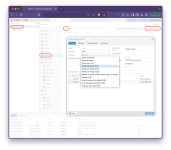I created my first proxmox ve bare metal configuration.
I created a mirror pool consisting of 3 ssd sata disks, at the end of setup one of these three disks I put it offline use it in case of emergency.
I used one nvme disk for the VMs and a second nvme where I create periodic automatic backups of the VMs.
I passthrought the HBA on one of the VMs.
I created a script that does automatic periodic snapshots for me by leveraging the proxmox tool so that the snapshots it creates appear in the GUI.
I created a script that would automatically make periodic backups of my entire proxmox configuration (ip, vm, passthrought, personal folders, hosts, script folder, cron, etc).
I tried deleting the boot disks and performing a fresh installation of proxmox, manually mounted the two nvme disks and restored the backup; everything turns out to be fully functional.
Now I want to create a copy on an external usb disk of the backups and I need to configure sending the proxmox configuration to an external hosting/google one (via ssh or whatever) and periodically upload VM backups to the same space.
Do you have any suggestions for further improvement?
I created a mirror pool consisting of 3 ssd sata disks, at the end of setup one of these three disks I put it offline use it in case of emergency.
I used one nvme disk for the VMs and a second nvme where I create periodic automatic backups of the VMs.
I passthrought the HBA on one of the VMs.
I created a script that does automatic periodic snapshots for me by leveraging the proxmox tool so that the snapshots it creates appear in the GUI.
I created a script that would automatically make periodic backups of my entire proxmox configuration (ip, vm, passthrought, personal folders, hosts, script folder, cron, etc).
I tried deleting the boot disks and performing a fresh installation of proxmox, manually mounted the two nvme disks and restored the backup; everything turns out to be fully functional.
Now I want to create a copy on an external usb disk of the backups and I need to configure sending the proxmox configuration to an external hosting/google one (via ssh or whatever) and periodically upload VM backups to the same space.
Do you have any suggestions for further improvement?
Last edited: