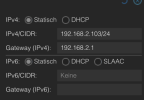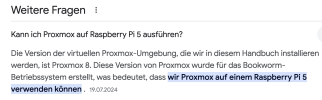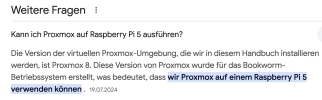Hallo,
ich bin absoluter Neuling was Proxmox angeht und beiße mir gerade an einem Problem die Zähne aus.
Mein System: Raspberrypi 5, Proxmox 8.2.4. Installiert habe ich einen Container debian-bookworm-20231124.arm64.tar.xz
Mein Problem: Ich bekomme im Container kein Netz.
# ifconfig
lo: flags=73<UP,LOOPBACK,RUNNING> mtu 65536
inet 127.0.0.1 netmask 255.0.0.0
inet6 ::1 prefixlen 128 scopeid 0x10<host>
loop txqueuelen 1000 (Local Loopback)
RX packets 0 bytes 0 (0.0 B)
RX errors 0 dropped 0 overruns 0 frame 0
TX packets 0 bytes 0 (0.0 B)
TX errors 0 dropped 0 overruns 0 carrier 0 collisions 0
Die Netzwerkeinstellungen sehen bei mir so aus:
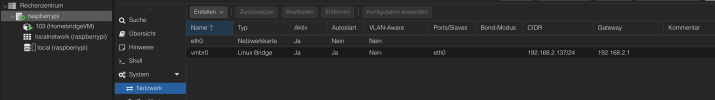
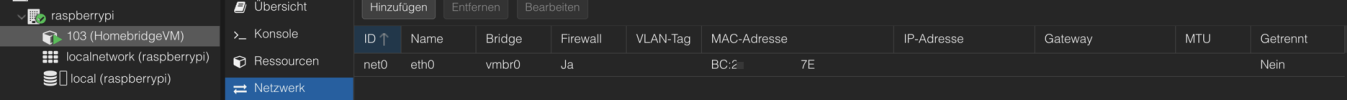
Wenn ich der "HomebridgeVM" eine IP gebe, dann lässt diese sich nicht starten.
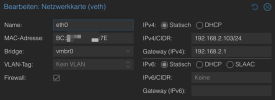
Es kommt zu einer Fehlermeldung:
run_buffer: 571 Script exited with status 1
lxc_init: 845 Failed to run lxc.hook.pre-start for container "103"
__lxc_start: 2034 Failed to initialize container "103"
TASK ERROR: startup for container '103' failed
Ich bin für jede Hilfe dankbar.
ich bin absoluter Neuling was Proxmox angeht und beiße mir gerade an einem Problem die Zähne aus.
Mein System: Raspberrypi 5, Proxmox 8.2.4. Installiert habe ich einen Container debian-bookworm-20231124.arm64.tar.xz
Mein Problem: Ich bekomme im Container kein Netz.
# ifconfig
lo: flags=73<UP,LOOPBACK,RUNNING> mtu 65536
inet 127.0.0.1 netmask 255.0.0.0
inet6 ::1 prefixlen 128 scopeid 0x10<host>
loop txqueuelen 1000 (Local Loopback)
RX packets 0 bytes 0 (0.0 B)
RX errors 0 dropped 0 overruns 0 frame 0
TX packets 0 bytes 0 (0.0 B)
TX errors 0 dropped 0 overruns 0 carrier 0 collisions 0
Die Netzwerkeinstellungen sehen bei mir so aus:
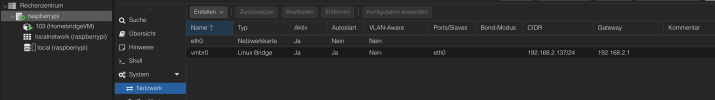
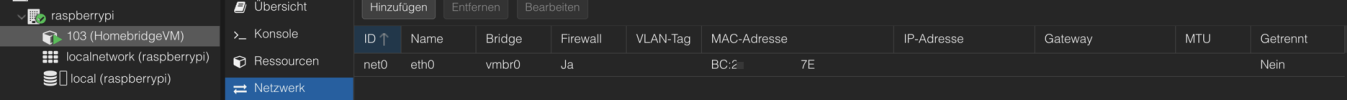
Wenn ich der "HomebridgeVM" eine IP gebe, dann lässt diese sich nicht starten.
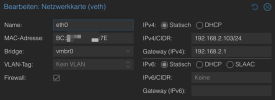
Es kommt zu einer Fehlermeldung:
run_buffer: 571 Script exited with status 1
lxc_init: 845 Failed to run lxc.hook.pre-start for container "103"
__lxc_start: 2034 Failed to initialize container "103"
TASK ERROR: startup for container '103' failed
Ich bin für jede Hilfe dankbar.