This command ip link show type "" did not give any output
My bad, without link it does not show anything.
This command ip link show type "" did not give any output
I am not 100% sure but I think HP2 server is using proxmox 8.2
brctl addbr vmbr0
brctl addif vmbr0 eno1
ip a add 10.0.0.30/24 dev vmbr0
ip r add default via 10.0.0.1 dev vmbr0The bridge-utils are installed ; 1.7.1-1 amd64It looks like thebridge-utilsaren't loaded or Installed.
the last lineHow about for a start to manually create the bridge and assign IP to it?
auto eno1
iface eno1 inet static
address 10.0.0.30/24
gateway 10.0.0.1This error only appears, if device's IP and the gateway are not in the same network. Should not happen in this scenario.the last line
ip r add default via 10.0.0.1 dev vmbr0
gave an error --> Error: Nexthop has invalid gateway.
brctl show vmbr0 and ip a s vmbr0 ?sure!Could you provide the output ofbrctl show vmbr0
output brctl show vmbr0bridge name bridgeID STP enabled. interfaces
vmbr0 8000.97e7f4bcf8cc. no eno1
output ip a s vmbr0
3: vmbr0: <BROADCAST, MULTICAST› mtu 1500 qdisc noop state DOWN group default glen 1000
link/ether 98:e7:f4:bc:f8:cc brd ff:ff:ff:ff:ff:ff
inet 10.0.0.30/24 scope global vmbr0 valid_Ift forever preferred_lft foreverYes I changed manually in the process above the network configAnother Question I have,
did you manually change the network config in the file, before this issue appeared?
auto lo
iface lo inet loopback
iface eno1 inet manual
auto vmbr0
iface vmbr0 inet static
address 10.0.0.30/24
gateway 10.0.0.1
bridge-ports eno1
bridge-stp off
bridge-fd 0Try anoutput ip a s vmbr0
3: vmbr0: <BROADCAST, MULTICAST› mtu 1500 qdisc noop state DOWN group default glen 1000
ip link set up vmbr0 to enable the bridge. And if it works ip r add default via 10.0.0.1 dev vmbr0Yes I changed manually in the process above the network config
config file:
Code:auto lo iface lo inet loopback iface eno1 inet manual auto vmbr0 iface vmbr0 inet static address 10.0.0.30/24 gateway 10.0.0.1 bridge-ports eno1 bridge-stp off bridge-fd 0
auto lo
iface lo inet loopback
iface eno1 inet manual
auto vmbr0
iface vmbr0 inet static
address 10.0.0.30/24
gateway 10.0.0.1
bridge-ports eno1
bridge-stp off
bridge-fd 0Wow, great!Try anip link set up vmbr0to enable the bridge. And if it worksip r add default via 10.0.0.1 dev vmbr0
ifreload -a -s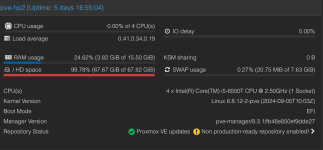
Well spotted, just free some space and try again.It looks like there is too less HD space;
We use essential cookies to make this site work, and optional cookies to enhance your experience.

