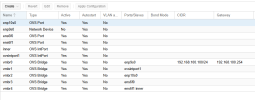Hi guys!
I am new to Proxmox and just learning the basics. I once had help with installing proxmox 7 and setting it up initially, but time goes by and I eventually updated PRoxmox to version 8.
Now it's time to add some hardware to the server and due to changes in the BIOS settings regarding pci, the network devices were apparently renamed.
Everything would be fine, I found working ones, changed the file /etc/network/interfaces and the network somehow worked.
However, I would like to completely reset all network parameters to set up the network again from scratch.
My file now looks like this:
lspci | grep Ethernet output:
I have two built-in network cards (Realtek) and two on an external pci device (Broadcom).
And if I output ip a, I get the following picture:
And I have no idea where all the other devices come from.
In the proxmox logs after updating to version 8, messages like this started to pop up:
In general, I would like to set up the entire network environment from scratch, with a full understanding of the matter, so that there would be no problems in the future.
Oh, by the way, for some reason only one device in the pve gui is displayed with the type "network device" - this is also not very clear to me, when there are physically 4 of them.
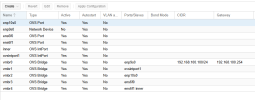
I am new to Proxmox and just learning the basics. I once had help with installing proxmox 7 and setting it up initially, but time goes by and I eventually updated PRoxmox to version 8.
Now it's time to add some hardware to the server and due to changes in the BIOS settings regarding pci, the network devices were apparently renamed.
Everything would be fine, I found working ones, changed the file /etc/network/interfaces and the network somehow worked.
However, I would like to completely reset all network parameters to set up the network again from scratch.
My file now looks like this:
Code:
# network interface settings; autogenerated
# Please do NOT modify this file directly, unless you know what
# you're doing.
#
# If you want to manage parts of the network configuration manually,
# please utilize the 'source' or 'source-directory' directives to do
# so.
# PVE will preserve these directives, but will NOT read its network
# configuration from sourced files, so do not attempt to move any of
# the PVE managed interfaces into external files!
auto lo
iface lo inet loopback
auto enp9s0
iface enp10s0 inet manual
ovs_type OVSPort
ovs_bridge vmbr0
auto enp10s0
iface enp10s0 inet manual
ovs_type OVSPort
ovs_bridge vmbr2
auto ens6f0
iface ens6f0 inet manual
ovs_type OVSPort
ovs_bridge vmbr3
auto ens6f1
iface ens6f1 inet manual
ovs_type OVSPort
ovs_bridge vmbr4
auto ovsintport1
iface ovsintport1 inet manual
ovs_type OVSIntPort
ovs_bridge vmbr1
auto inner
iface inner inet manual
ovs_type OVSIntPort
ovs_bridge vmbr4
auto vmbr0
iface vmbr0 inet static
address 192.168.100.100/24
gateway 192.168.100.254
ovs_type OVSBridge
ovs_ports enp9s0
auto vmbr1
iface vmbr1 inet manual
ovs_type OVSBridge
ovs_ports ovsintport1
auto vmbr2
iface vmbr2 inet manual
ovs_type OVSBridge
ovs_ports enp10s0
auto vmbr3
iface vmbr3 inet manual
ovs_type OVSBridge
ovs_ports ens6f0
auto vmbr4
iface vmbr4 inet manual
ovs_type OVSBridge
ovs_ports ens6f1 inner
Code:
03:00.0 Ethernet controller: Broadcom Inc. and subsidiaries NetXtreme BCM5720 Gigabit Ethernet PCIe
03:00.1 Ethernet controller: Broadcom Inc. and subsidiaries NetXtreme BCM5720 Gigabit Ethernet PCIe
09:00.0 Ethernet controller: Realtek Semiconductor Co., Ltd. RTL8125 2.5GbE Controller (rev 05)
0a:00.0 Ethernet controller: Realtek Semiconductor Co., Ltd. RTL8125 2.5GbE Controller (rev 05)And if I output ip a, I get the following picture:
Code:
1: lo: <LOOPBACK,UP,LOWER_UP> mtu 65536 qdisc noqueue state UNKNOWN group default qlen 1000
link/loopback 00:00:00:00:00:00 brd 00:00:00:00:00:00
inet 127.0.0.1/8 scope host lo
valid_lft forever preferred_lft forever
2: enp9s0: <BROADCAST,MULTICAST> mtu 1500 qdisc noop state DOWN group default qlen 1000
link/ether 22:29:6c:06:01:7a brd ff:ff:ff:ff:ff:ff
3: enp10s0: <BROADCAST,MULTICAST,UP,LOWER_UP> mtu 1500 qdisc fq master ovs-system state UP group default qlen 1000
link/ether 22:29:6c:06:01:7b brd ff:ff:ff:ff:ff:ff
4: ens6f0: <BROADCAST,MULTICAST,UP,LOWER_UP> mtu 1500 qdisc mq master ovs-system state UP group default qlen 1000
link/ether 1c:fd:08:79:7f:c6 brd ff:ff:ff:ff:ff:ff
altname enp3s0f0
5: ens6f1: <NO-CARRIER,BROADCAST,MULTICAST,UP> mtu 1500 qdisc mq master ovs-system state DOWN group default qlen 1000
link/ether 1c:fd:08:79:7f:c7 brd ff:ff:ff:ff:ff:ff
altname enp3s0f1
6: ovs-system: <BROADCAST,MULTICAST> mtu 1500 qdisc noop state DOWN group default qlen 1000
link/ether 16:8c:01:05:bb:6f brd ff:ff:ff:ff:ff:ff
7: vmbr0: <BROADCAST,MULTICAST,UP,LOWER_UP> mtu 1500 qdisc noqueue state UNKNOWN group default qlen 1000
link/ether 62:6f:e8:1b:a5:48 brd ff:ff:ff:ff:ff:ff
inet 192.168.100.100/24 scope global vmbr0
valid_lft forever preferred_lft forever
8: vmbr3: <BROADCAST,MULTICAST,UP,LOWER_UP> mtu 1500 qdisc noqueue state UNKNOWN group default qlen 1000
link/ether 1c:fd:08:79:7f:c6 brd ff:ff:ff:ff:ff:ff
9: vmbr4: <BROADCAST,MULTICAST,UP,LOWER_UP> mtu 1500 qdisc noqueue state UNKNOWN group default qlen 1000
link/ether 1c:fd:08:79:7f:c7 brd ff:ff:ff:ff:ff:ff
10: vmbr1: <BROADCAST,MULTICAST,UP,LOWER_UP> mtu 1500 qdisc noqueue state UNKNOWN group default qlen 1000
link/ether 02:a8:2f:54:25:45 brd ff:ff:ff:ff:ff:ff
11: ovsintport1: <BROADCAST,MULTICAST,UP,LOWER_UP> mtu 1500 qdisc noqueue state UNKNOWN group default qlen 1000
link/ether 92:e9:f1:1e:6b:85 brd ff:ff:ff:ff:ff:ff
12: inner: <BROADCAST,MULTICAST,UP,LOWER_UP> mtu 1500 qdisc noqueue state UNKNOWN group default qlen 1000
link/ether 4a:b4:3c:c4:87:de brd ff:ff:ff:ff:ff:ff
13: vmbr2: <BROADCAST,MULTICAST,UP,LOWER_UP> mtu 1500 qdisc noqueue state UNKNOWN group default qlen 1000
link/ether 52:f5:b3:a4:fc:4c brd ff:ff:ff:ff:ff:ff
14: tap101i0: <BROADCAST,MULTICAST,PROMISC,UP,LOWER_UP> mtu 1500 qdisc fq master fwbr101i0 state UNKNOWN group default qlen 1000
link/ether 6a:0e:d7:26:ae:28 brd ff:ff:ff:ff:ff:ff
15: fwbr101i0: <BROADCAST,MULTICAST,UP,LOWER_UP> mtu 1500 qdisc noqueue state UP group default qlen 1000
link/ether 6a:0e:d7:26:ae:28 brd ff:ff:ff:ff:ff:ff
16: fwln101o0: <BROADCAST,MULTICAST,UP,LOWER_UP> mtu 1500 qdisc noqueue master fwbr101i0 state UNKNOWN group default qlen 1000
link/ether fe:31:12:44:2b:a2 brd ff:ff:ff:ff:ff:ff
17: tap101i1: <BROADCAST,MULTICAST,PROMISC,UP,LOWER_UP> mtu 1500 qdisc fq master ovs-system state UNKNOWN group default qlen 1000
link/ether 3e:62:57:c2:51:bd brd ff:ff:ff:ff:ff:ff
18: tap107i0: <BROADCAST,MULTICAST,PROMISC,UP,LOWER_UP> mtu 1500 qdisc fq master fwbr107i0 state UNKNOWN group default qlen 1000
link/ether f2:cd:1b:79:c2:a1 brd ff:ff:ff:ff:ff:ff
19: fwbr107i0: <BROADCAST,MULTICAST,UP,LOWER_UP> mtu 1500 qdisc noqueue state UP group default qlen 1000
link/ether f2:cd:1b:79:c2:a1 brd ff:ff:ff:ff:ff:ff
20: fwln107o0: <BROADCAST,MULTICAST,UP,LOWER_UP> mtu 1500 qdisc noqueue master fwbr107i0 state UNKNOWN group default qlen 1000
link/ether 12:74:e8:df:90:06 brd ff:ff:ff:ff:ff:ff
21: tap107i1: <BROADCAST,MULTICAST,PROMISC,UP,LOWER_UP> mtu 1500 qdisc fq master fwbr107i1 state UNKNOWN group default qlen 1000
link/ether 56:da:68:08:fe:4c brd ff:ff:ff:ff:ff:ff
22: fwbr107i1: <BROADCAST,MULTICAST,UP,LOWER_UP> mtu 1500 qdisc noqueue state UP group default qlen 1000
link/ether 56:da:68:08:fe:4c brd ff:ff:ff:ff:ff:ff
23: fwln107o1: <BROADCAST,MULTICAST,UP,LOWER_UP> mtu 1500 qdisc noqueue master fwbr107i1 state UNKNOWN group default qlen 1000
link/ether da:06:39:6d:b6:66 brd ff:ff:ff:ff:ff:ff
24: veth109i0@if2: <BROADCAST,MULTICAST,UP,LOWER_UP> mtu 1500 qdisc noqueue master fwbr109i0 state UP group default qlen 1000
link/ether fe:de:53:f1:2e:b6 brd ff:ff:ff:ff:ff:ff link-netnsid 0
25: fwbr109i0: <BROADCAST,MULTICAST,UP,LOWER_UP> mtu 1500 qdisc noqueue state UP group default qlen 1000
link/ether fe:de:53:f1:2e:b6 brd ff:ff:ff:ff:ff:ff
26: fwln109o0: <BROADCAST,MULTICAST,UP,LOWER_UP> mtu 1500 qdisc noqueue master fwbr109i0 state UNKNOWN group default qlen 1000
link/ether ea:0e:95:ff:8b:36 brd ff:ff:ff:ff:ff:ff
27: veth109i1@if3: <BROADCAST,MULTICAST,UP,LOWER_UP> mtu 1500 qdisc noqueue master fwbr109i1 state UP group default qlen 1000
link/ether fe:0d:21:3d:8d:b8 brd ff:ff:ff:ff:ff:ff link-netnsid 0
28: fwbr109i1: <BROADCAST,MULTICAST,UP,LOWER_UP> mtu 1500 qdisc noqueue state UP group default qlen 1000
link/ether fe:0d:21:3d:8d:b8 brd ff:ff:ff:ff:ff:ff
29: fwln109o1: <BROADCAST,MULTICAST,UP,LOWER_UP> mtu 1500 qdisc noqueue master fwbr109i1 state UNKNOWN group default qlen 1000
link/ether 06:bc:47:01:f2:1b brd ff:ff:ff:ff:ff:ffIn the proxmox logs after updating to version 8, messages like this started to pop up:
Code:
Feb 06 19:49:54 pve ovs-vsctl[4128]: ovs|00002|db_ctl_base|ERR|no port named tap107i0
Feb 06 19:49:54 pve ovs-vsctl[4129]: ovs|00002|db_ctl_base|ERR|no port named fwln107i0
Feb 06 19:49:55 pve ovs-vsctl[4220]: ovs|00002|db_ctl_base|ERR|no port named tap107i1
Feb 06 19:49:55 pve ovs-vsctl[4221]: ovs|00002|db_ctl_base|ERR|no port named fwln107i1Oh, by the way, for some reason only one device in the pve gui is displayed with the type "network device" - this is also not very clear to me, when there are physically 4 of them.