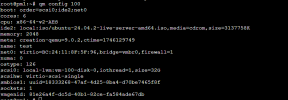I would sincerely question that the OP has a /24 range. The whole range is the (only)
AS of a prepaid hoster. I would bet that there is only one IP allocated to this system. Normally, you would need (at least) two IPs, one for the Proxmox host and one for your VM. And usually, both would be assigned statically, one in the Proxmox configuration (as shown) and one in the VM.
But since you probably do not have two IPv4, you will have to resort to a setup with masquerading and port 22 and 8006 used by Proxmox. Be advised, that is not for the faint of heart and guessing from the questions you ask, this will be quite difficult to do. I did this twice and had to resort to a remote console to get out of the pit whenever I messed up.
This works only for one VM (or at least combo of port and VM), if you only have one IP. For multiple VMs, it is best to use a VM router like pfSense or Proxmox to create a reverse proxy, which can use DNS names to differentiate between internal VMs / services.
The alternative is to pay for additional IPs, but given your hoster only has 256 of them, that might be infeasible.
P.S.: For hosted setups, a /24 netmask is often wrong, since other hosted machines are on the same network, but separated. Normally, you would use a point-to-point setup. If you don't, you cannot reach your "neighbors" on the same subnet, because no gateway will be used.