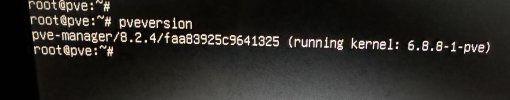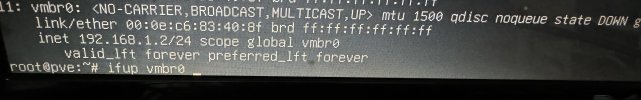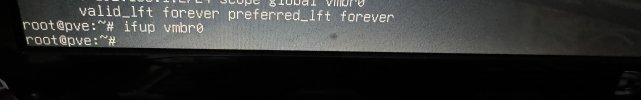Hi all!
After updating my Proxmox (pve-manager/8.1.10/4b06efb5db453f29 (running kernel: 6.5.13-5-pve), my network connection no longer works (lights remain dark). Unfortunately, I can no longer access the GUI. I am using a USB LAN adapter from Ugreen.
The USB device seems to be found. Output from lsusb:
The output of ip a looks like this, where eth0 is DOWN:

When I do and then ifup vmbr0 (after running ifdown vmbr0) I get:
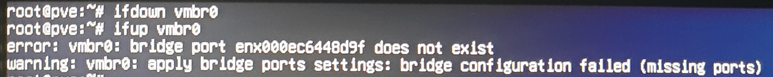
My /etc/network/interfaces looks like this (I haven't changed anything!):

Unfortunately I don't know how to fix this. Do you have an idea?
After updating my Proxmox (pve-manager/8.1.10/4b06efb5db453f29 (running kernel: 6.5.13-5-pve), my network connection no longer works (lights remain dark). Unfortunately, I can no longer access the GUI. I am using a USB LAN adapter from Ugreen.
The USB device seems to be found. Output from lsusb:
Code:
Bus 002 Device 002: ID 0b95:1790 ASIX Electronics Corp. AX8819 Gigabit EthernetThe output of ip a looks like this, where eth0 is DOWN:

When I do and then ifup vmbr0 (after running ifdown vmbr0) I get:
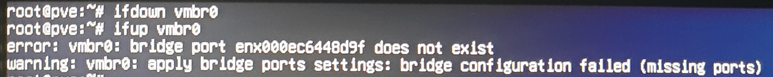
My /etc/network/interfaces looks like this (I haven't changed anything!):

Unfortunately I don't know how to fix this. Do you have an idea?