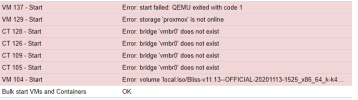Hi,
My proxmox was fully functionell until I did a reboot after running this line.
bash -c "$(wget -qLO - https://github.com/tteck/Proxmox/raw/main/misc/post-pve-install.sh)"
Then I made a reboot. Nothing else was done.
The network led´s for link activity turns black when proxmox starts.
Dmesg give these errors


I have tried to load older kernels without success.
When I´m at this promt the network activiy led are flashing but once one of below lines starts the network link goes down.

My proxmox was fully functionell until I did a reboot after running this line.
bash -c "$(wget -qLO - https://github.com/tteck/Proxmox/raw/main/misc/post-pve-install.sh)"
Then I made a reboot. Nothing else was done.
The network led´s for link activity turns black when proxmox starts.
Dmesg give these errors


I have tried to load older kernels without success.
When I´m at this promt the network activiy led are flashing but once one of below lines starts the network link goes down.