Howdy All,
I recently upgraded from 8 to 9 following the official guide and have had no issues whatsoever up intill today. This is my test environment before i run the upgrade on my main cluster. I have no firewall enabled on this cluster.
I have tried adding another SDN VLAN on to this cluster today.with no success.
Here is my configuration from the gui
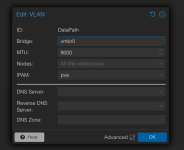
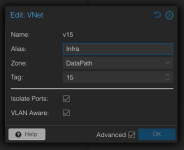
All i get when i run tcpdump -i enp1s0f1 -nn -e vlan 15 for that vlan is this:
16:39:59.384662 08:47:4c:59:3f:4b > 01:80:c2:00:00:00, ethertype 802.1Q (0x8100), length 64: vlan 15, p 7, 802.3LLC, dsap STP (0x42) Individual, ssap STP (0x42) Command, ctrl 0x03: STP 802.1w, Rapid STP, Flags [Proposal, Learn, Forward, Agreement], bridge-id f009.08:47:4c:59:3f:89.8801, length 36
checking the switch infrastructure outside of the server it seems to be fine as all ports are not in STP blocking and are normal.
It says available in SDN all of the vnets are available
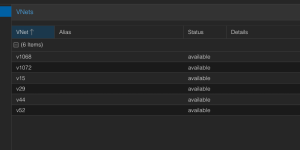
I have a seperate vlan dedicated to managment on the device that is seperate from the SDN which is vlan 16
My interface output from ip addr is:
6: enp1s0f1: <BROADCAST,MULTICAST,UP,LOWER_UP> mtu 9000 qdisc mq master vmbr0 state UP group default qlen 1000
link/ether 0c:c4:7a:bc:5d:13 brd ff:ff:ff:ff:ff:ff
altname enx0cc47abc5d13
7: enp1s0f1.16@enp1s0f1: <BROADCAST,MULTICAST,UP,LOWER_UP> mtu 9000 qdisc noqueue master vmbr16 state UP group default qlen 1000
link/ether 0c:c4:7a:bc:5d:13 brd ff:ff:ff:ff:ff:ff
8: vmbr16: <BROADCAST,MULTICAST,UP,LOWER_UP> mtu 9000 qdisc noqueue state UP group default qlen 1000
link/ether 0c:c4:7a:bc:5d:13 brd ff:ff:ff:ff:ff:ff
inet 100.117.8.159/24 scope global vmbr16
valid_lft forever preferred_lft forever
inet6 fe80::ec4:7aff:febc:5d13/64 scope link proto kernel_ll
valid_lft forever preferred_lft forever
9: vmbr0: <BROADCAST,MULTICAST,UP,LOWER_UP> mtu 9000 qdisc noqueue state UP group default qlen 1000
link/ether 0c:c4:7a:bc:5d:13 brd ff:ff:ff:ff:ff:ff
inet6 fe80::ec4:7aff:febc:5d13/64 scope link proto kernel_ll
valid_lft forever preferred_lft forever
21: vmbr0.15@vmbr0: <BROADCAST,MULTICAST,UP,LOWER_UP> mtu 9000 qdisc noqueue master v15 state UP group default qlen 1000
link/ether 0c:c4:7a:bc:5d:13 brd ff:ff:ff:ff:ff:ff
22: v15: <BROADCAST,MULTICAST,UP,LOWER_UP> mtu 9000 qdisc noqueue state UP group default qlen 1000
link/ether 0c:c4:7a:bc:5d:13 brd ff:ff:ff:ff:ff:ff
inet6 fe80::ec4:7aff:febc:5d13/64 scope link proto kernel_ll
valid_lft forever preferred_lft forever
I have 2 Virtual Machines on v15 that cannot communicate with each other.
13: tap138i0: <BROADCAST,MULTICAST,PROMISC,UP,LOWER_UP> mtu 9000 qdisc fq_codel master v15 state UNKNOWN group default qlen 1000
link/ether 1e:5a:8a:f2:02:98 brd ff:ff:ff:ff:ff:ff
16: tap113i0: <BROADCAST,MULTICAST,PROMISC,UP,LOWER_UP> mtu 9000 qdisc fq_codel master v15 state UNKNOWN group default qlen 1000
link/ether ca:bc:c8:47:fc:7c brd ff:ff:ff:ff:ff:ff
The other vNets on this interface are reachable from the outside and can ping each other, this behavior with v15 happens on all nodes in the cluster and so far only v15
root@wfprx-app10c1:~# cat /etc/pve/sdn/vnets.cfg
vnet: v1072
zone DataPath
alias Triton1
isolate-ports 1
tag 1072
vlanaware 1
vnet: v1068
zone DataPath
alias Triton2
isolate-ports 1
tag 1068
vlanaware 1
vnet: v29
zone DataPath
alias Skylab
isolate-ports 1
tag 29
vlanaware 1
vnet: v52
zone DataPath
alias Starlord
isolate-ports 1
tag 52
vlanaware 1
vnet: v44
zone DataPath
alias Io Lab
isolate-ports 1
tag 44
vlanaware 1
vnet: v15
zone DataPath
alias Infra
isolate-ports 1
tag 15
vlanaware 1
root@wfprx-app10c1:~# cat /etc/pve/sdn/zones.cfg
vlan: DataPath
bridge vmbr0
ipam pve
mtu 9000
running-conf
{"controllers":{"ids":{}},"fabrics":{"ids":{}},"vnets":{"ids":{"v1068":{"alias":"Triton1","tag":1068,"vlanaware":1,"type":"vnet","zone":"DataPath","isolate-ports":1},"v29":{"type":"vnet","zone":"DataPath","isolate-ports":1,"tag":29,"vlanaware":1,"alias":"Skylab"},"v1072":{"alias":"Triton2","tag":1072,"vlanaware":1,"type":"vnet","zone":"DataPath","isolate-ports":1},"v44":{"alias":"Io Lab","vlanaware":1,"tag":44,"isolate-ports":1,"zone":"DataPath","type":"vnet"},"v52":{"alias":"Starlord","zone":"DataPath","isolate-ports":1,"type":"vnet","vlanaware":1,"tag":52},"v15":{"alias":"Infra","isolate-ports":1,"zone":"DataPath","type":"vnet","vlanaware":1,"tag":15}}},"zones":{"ids":{"DataPath":{"bridge":"vmbr0","mtu":9000,"ipam":"pve","type":"vlan"}}},"subnets":{"ids":{}},"version":15}
Here is the /etc/network/interfaces.d/sdn configuration which matches the running configuration
#version:15
auto v1068
iface v1068
bridge_ports vmbr0.1068
bridge_stp off
bridge_fd 0
bridge-vlan-aware yes
bridge-vids 2-4094
mtu 9000
alias Triton1
auto v1072
iface v1072
bridge_ports vmbr0.1072
bridge_stp off
bridge_fd 0
bridge-vlan-aware yes
bridge-vids 2-4094
mtu 9000
alias Triton2
auto v15
iface v15
bridge_ports vmbr0.15
bridge_stp off
bridge_fd 0
bridge-vlan-aware yes
bridge-vids 2-4094
mtu 9000
alias Infra
auto v29
iface v29
bridge_ports vmbr0.29
bridge_stp off
bridge_fd 0
bridge-vlan-aware yes
bridge-vids 2-4094
mtu 9000
alias Skylab
auto v44
iface v44
bridge_ports vmbr0.44
bridge_stp off
bridge_fd 0
bridge-vlan-aware yes
bridge-vids 2-4094
mtu 9000
alias Io Lab
auto v52
iface v52
bridge_ports vmbr0.52
bridge_stp off
bridge_fd 0
bridge-vlan-aware yes
bridge-vids 2-4094
mtu 9000
alias Starlord
When attempting to have those 2 VM talk to each other it seems like layer 2 is broken
17:07:03.424079 bc:24:11:85:a2:3d > ff:ff:ff:ff:ff:ff, ethertype 802.1Q (0x8100), length 46: vlan 15, p 0, ethertype ARP (0x0806), Request who-has 100.117.15.79 tell 100.117.15.76, length 28
17:07:03.456097 bc:24:11:85:a2:3d > ff:ff:ff:ff:ff:ff, ethertype 802.1Q (0x8100), length 46: vlan 15, p 0, ethertype ARP (0x0806), Request who-has 100.117.15.1 tell 100.117.15.76, length 28
17:07:04.448112 bc:24:11:85:a2:3d > ff:ff:ff:ff:ff:ff, ethertype 802.1Q (0x8100), length 46: vlan 15, p 0, ethertype ARP (0x0806), Request who-has 100.117.15.79 tell 100.117.15.76, length 28
17:07:04.480102 bc:24:11:85:a2:3d > ff:ff:ff:ff:ff:ff, ethertype 802.1Q (0x8100), length 46: vlan 15, p 0, ethertype ARP (0x0806), Request who-has 100.117.15.1 tell 100.117.15.76, length 28
And i have rebooted this node as well.
root@wfprx-app10c1:/etc/network# uptime
17:02:29 up 2:13, 1 user, load average: 0.18, 0.13, 0.17
root@wfprx-app10c1:/etc/network#
I recently upgraded from 8 to 9 following the official guide and have had no issues whatsoever up intill today. This is my test environment before i run the upgrade on my main cluster. I have no firewall enabled on this cluster.
I have tried adding another SDN VLAN on to this cluster today.with no success.
Here is my configuration from the gui
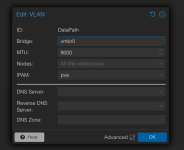
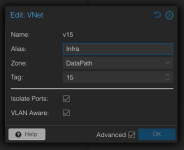
All i get when i run tcpdump -i enp1s0f1 -nn -e vlan 15 for that vlan is this:
16:39:59.384662 08:47:4c:59:3f:4b > 01:80:c2:00:00:00, ethertype 802.1Q (0x8100), length 64: vlan 15, p 7, 802.3LLC, dsap STP (0x42) Individual, ssap STP (0x42) Command, ctrl 0x03: STP 802.1w, Rapid STP, Flags [Proposal, Learn, Forward, Agreement], bridge-id f009.08:47:4c:59:3f:89.8801, length 36
checking the switch infrastructure outside of the server it seems to be fine as all ports are not in STP blocking and are normal.
It says available in SDN all of the vnets are available
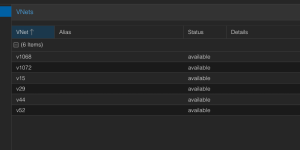
I have a seperate vlan dedicated to managment on the device that is seperate from the SDN which is vlan 16
My interface output from ip addr is:
6: enp1s0f1: <BROADCAST,MULTICAST,UP,LOWER_UP> mtu 9000 qdisc mq master vmbr0 state UP group default qlen 1000
link/ether 0c:c4:7a:bc:5d:13 brd ff:ff:ff:ff:ff:ff
altname enx0cc47abc5d13
7: enp1s0f1.16@enp1s0f1: <BROADCAST,MULTICAST,UP,LOWER_UP> mtu 9000 qdisc noqueue master vmbr16 state UP group default qlen 1000
link/ether 0c:c4:7a:bc:5d:13 brd ff:ff:ff:ff:ff:ff
8: vmbr16: <BROADCAST,MULTICAST,UP,LOWER_UP> mtu 9000 qdisc noqueue state UP group default qlen 1000
link/ether 0c:c4:7a:bc:5d:13 brd ff:ff:ff:ff:ff:ff
inet 100.117.8.159/24 scope global vmbr16
valid_lft forever preferred_lft forever
inet6 fe80::ec4:7aff:febc:5d13/64 scope link proto kernel_ll
valid_lft forever preferred_lft forever
9: vmbr0: <BROADCAST,MULTICAST,UP,LOWER_UP> mtu 9000 qdisc noqueue state UP group default qlen 1000
link/ether 0c:c4:7a:bc:5d:13 brd ff:ff:ff:ff:ff:ff
inet6 fe80::ec4:7aff:febc:5d13/64 scope link proto kernel_ll
valid_lft forever preferred_lft forever
21: vmbr0.15@vmbr0: <BROADCAST,MULTICAST,UP,LOWER_UP> mtu 9000 qdisc noqueue master v15 state UP group default qlen 1000
link/ether 0c:c4:7a:bc:5d:13 brd ff:ff:ff:ff:ff:ff
22: v15: <BROADCAST,MULTICAST,UP,LOWER_UP> mtu 9000 qdisc noqueue state UP group default qlen 1000
link/ether 0c:c4:7a:bc:5d:13 brd ff:ff:ff:ff:ff:ff
inet6 fe80::ec4:7aff:febc:5d13/64 scope link proto kernel_ll
valid_lft forever preferred_lft forever
I have 2 Virtual Machines on v15 that cannot communicate with each other.
13: tap138i0: <BROADCAST,MULTICAST,PROMISC,UP,LOWER_UP> mtu 9000 qdisc fq_codel master v15 state UNKNOWN group default qlen 1000
link/ether 1e:5a:8a:f2:02:98 brd ff:ff:ff:ff:ff:ff
16: tap113i0: <BROADCAST,MULTICAST,PROMISC,UP,LOWER_UP> mtu 9000 qdisc fq_codel master v15 state UNKNOWN group default qlen 1000
link/ether ca:bc:c8:47:fc:7c brd ff:ff:ff:ff:ff:ff
The other vNets on this interface are reachable from the outside and can ping each other, this behavior with v15 happens on all nodes in the cluster and so far only v15
root@wfprx-app10c1:~# cat /etc/pve/sdn/vnets.cfg
vnet: v1072
zone DataPath
alias Triton1
isolate-ports 1
tag 1072
vlanaware 1
vnet: v1068
zone DataPath
alias Triton2
isolate-ports 1
tag 1068
vlanaware 1
vnet: v29
zone DataPath
alias Skylab
isolate-ports 1
tag 29
vlanaware 1
vnet: v52
zone DataPath
alias Starlord
isolate-ports 1
tag 52
vlanaware 1
vnet: v44
zone DataPath
alias Io Lab
isolate-ports 1
tag 44
vlanaware 1
vnet: v15
zone DataPath
alias Infra
isolate-ports 1
tag 15
vlanaware 1
root@wfprx-app10c1:~# cat /etc/pve/sdn/zones.cfg
vlan: DataPath
bridge vmbr0
ipam pve
mtu 9000
running-conf
{"controllers":{"ids":{}},"fabrics":{"ids":{}},"vnets":{"ids":{"v1068":{"alias":"Triton1","tag":1068,"vlanaware":1,"type":"vnet","zone":"DataPath","isolate-ports":1},"v29":{"type":"vnet","zone":"DataPath","isolate-ports":1,"tag":29,"vlanaware":1,"alias":"Skylab"},"v1072":{"alias":"Triton2","tag":1072,"vlanaware":1,"type":"vnet","zone":"DataPath","isolate-ports":1},"v44":{"alias":"Io Lab","vlanaware":1,"tag":44,"isolate-ports":1,"zone":"DataPath","type":"vnet"},"v52":{"alias":"Starlord","zone":"DataPath","isolate-ports":1,"type":"vnet","vlanaware":1,"tag":52},"v15":{"alias":"Infra","isolate-ports":1,"zone":"DataPath","type":"vnet","vlanaware":1,"tag":15}}},"zones":{"ids":{"DataPath":{"bridge":"vmbr0","mtu":9000,"ipam":"pve","type":"vlan"}}},"subnets":{"ids":{}},"version":15}
Here is the /etc/network/interfaces.d/sdn configuration which matches the running configuration
#version:15
auto v1068
iface v1068
bridge_ports vmbr0.1068
bridge_stp off
bridge_fd 0
bridge-vlan-aware yes
bridge-vids 2-4094
mtu 9000
alias Triton1
auto v1072
iface v1072
bridge_ports vmbr0.1072
bridge_stp off
bridge_fd 0
bridge-vlan-aware yes
bridge-vids 2-4094
mtu 9000
alias Triton2
auto v15
iface v15
bridge_ports vmbr0.15
bridge_stp off
bridge_fd 0
bridge-vlan-aware yes
bridge-vids 2-4094
mtu 9000
alias Infra
auto v29
iface v29
bridge_ports vmbr0.29
bridge_stp off
bridge_fd 0
bridge-vlan-aware yes
bridge-vids 2-4094
mtu 9000
alias Skylab
auto v44
iface v44
bridge_ports vmbr0.44
bridge_stp off
bridge_fd 0
bridge-vlan-aware yes
bridge-vids 2-4094
mtu 9000
alias Io Lab
auto v52
iface v52
bridge_ports vmbr0.52
bridge_stp off
bridge_fd 0
bridge-vlan-aware yes
bridge-vids 2-4094
mtu 9000
alias Starlord
When attempting to have those 2 VM talk to each other it seems like layer 2 is broken
17:07:03.424079 bc:24:11:85:a2:3d > ff:ff:ff:ff:ff:ff, ethertype 802.1Q (0x8100), length 46: vlan 15, p 0, ethertype ARP (0x0806), Request who-has 100.117.15.79 tell 100.117.15.76, length 28
17:07:03.456097 bc:24:11:85:a2:3d > ff:ff:ff:ff:ff:ff, ethertype 802.1Q (0x8100), length 46: vlan 15, p 0, ethertype ARP (0x0806), Request who-has 100.117.15.1 tell 100.117.15.76, length 28
17:07:04.448112 bc:24:11:85:a2:3d > ff:ff:ff:ff:ff:ff, ethertype 802.1Q (0x8100), length 46: vlan 15, p 0, ethertype ARP (0x0806), Request who-has 100.117.15.79 tell 100.117.15.76, length 28
17:07:04.480102 bc:24:11:85:a2:3d > ff:ff:ff:ff:ff:ff, ethertype 802.1Q (0x8100), length 46: vlan 15, p 0, ethertype ARP (0x0806), Request who-has 100.117.15.1 tell 100.117.15.76, length 28
And i have rebooted this node as well.
root@wfprx-app10c1:/etc/network# uptime
17:02:29 up 2:13, 1 user, load average: 0.18, 0.13, 0.17
root@wfprx-app10c1:/etc/network#

