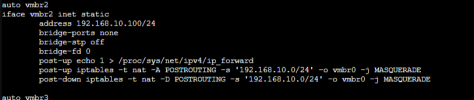Hello everyone, I am really new to proxmox and have tried setting up NAT inbound rules to redirect incoming traffic to my pfSense firewall without much success.
In the context of a school project, I need to design a secure network for a shopping website: this means our server only has one NIC.

(don't mind vmbr4 - I just needed an IP on our range to expose our server on the network for testing purposes)
What I've managed to achieve so far:
-basic proxmox setup (on 100.66.52.22)
-install pfSense on a VM
-configure pfSense:
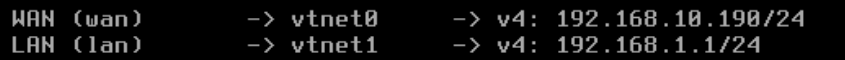
WAN is vmbr2 and LAN is vmbr1 : this is probably where i did something wrong, for some reasons i did not manage to make my pfsense reach the internet when WAN was set on vmbr0 and everytime I would make a change to the config proxmox's internet would be down for a minute
-create VLANs under pfSense for each dedicated use
-allow those VMs to reach each other and reach the internet thanks to NAT outbound rules:
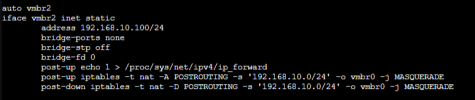
The problem I now have is that no matter what i try to put in iptables, I cannot reach my pfSense from the outside (the idea is to NAT from proxmox to pfSense, and then from pfSense to the VMs in order to put rules there)
Here is what I tried:

I did systemctl restart networking after every change.
From my understanding, this should NAT requests going to 100.66.52.22:8080 (vmbr0) to 192.168.10.190:80 (vmbr2) which is the IP of my pfSense.
But when I type 100.66.52.22:8080 in my browser, nothing comes up.
Thank you in advance for taking the time to read this and eventually come up with a solution
In the context of a school project, I need to design a secure network for a shopping website: this means our server only has one NIC.

(don't mind vmbr4 - I just needed an IP on our range to expose our server on the network for testing purposes)
What I've managed to achieve so far:
-basic proxmox setup (on 100.66.52.22)
-install pfSense on a VM
-configure pfSense:
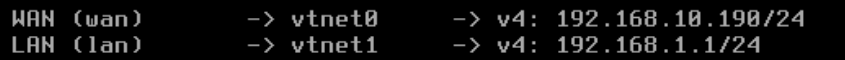
WAN is vmbr2 and LAN is vmbr1 : this is probably where i did something wrong, for some reasons i did not manage to make my pfsense reach the internet when WAN was set on vmbr0 and everytime I would make a change to the config proxmox's internet would be down for a minute
-create VLANs under pfSense for each dedicated use
-allow those VMs to reach each other and reach the internet thanks to NAT outbound rules:
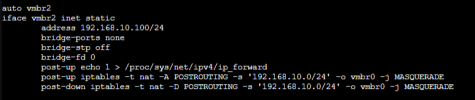
The problem I now have is that no matter what i try to put in iptables, I cannot reach my pfSense from the outside (the idea is to NAT from proxmox to pfSense, and then from pfSense to the VMs in order to put rules there)
Here is what I tried:

I did systemctl restart networking after every change.
From my understanding, this should NAT requests going to 100.66.52.22:8080 (vmbr0) to 192.168.10.190:80 (vmbr2) which is the IP of my pfSense.
But when I type 100.66.52.22:8080 in my browser, nothing comes up.
Thank you in advance for taking the time to read this and eventually come up with a solution