I was trying to add a second management IP to another NIC in proxmox, but when I created it, it does not seem to be attached to the new NIC. For example this is what I setup:
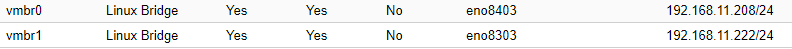
To me it seems simple, each NIC has it's own IP. But both IPs are attached to vmbr0/eno8403. If I unplug that NIC, both IPs stop working. Am I looking at something wrong? Thanks.
To me it seems simple, each NIC has it's own IP. But both IPs are attached to vmbr0/eno8403. If I unplug that NIC, both IPs stop working. Am I looking at something wrong? Thanks.

