I am using Terraform to clone a Server 2019 VM template which will be used as a Windows Event Forwarded (wef). The Terraform code looks like this:
For reference, the VM template has only one disk configured and attached:

But, after Terraform runs and clones the VM, I get a virtio and scsi disk:
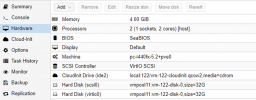
This strikes me as odd because I also clone a Windows 10 VM using the same exact Terraform code style and VM configuration and get the correct number of disks.
Code:
# Create the wef VM
resource "proxmox_vm_qemu" "wef" {
name = "wef"
target_node = "pve-node1"
tags = "test"
# Clone from windows 2k19-cloudinit template
clone = "win-2k19-cloudinit"
os_type = "cloud-init"
# Cloud init options
cicustom = "user=local:snippets/user_data_wef.yml"
cloudinit_cdrom_storage = "local"
ipconfig0 = "ip=dhcp"
ipconfig1 = "ip=dhcp"
memory = 4096
agent = 1
sockets = 1
cores = 2
# Set the boot disk paramters
bootdisk = "scsi0"
scsihw = "virtio-scsi-pci"
disk {
size = "32G"
type = "scsi"
storage = "ceph-vm"
} # end disk
# Set the network
network {
model = "virtio"
bridge = "vmbr0"
} # end first network block
network {
model = "virtio"
bridge = "vmbr1"
macaddr = "00:01:42:12:84:13"
} # end second network block
# Ignore changes to the network
## MAC address is generated on every apply, causing
## TF to think this needs to be rebuilt on every apply
lifecycle {
ignore_changes = [
network
]
} # end lifecycle
} # end proxmox_vm_qemu wef resource declarationFor reference, the VM template has only one disk configured and attached:

But, after Terraform runs and clones the VM, I get a virtio and scsi disk:
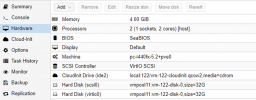
This strikes me as odd because I also clone a Windows 10 VM using the same exact Terraform code style and VM configuration and get the correct number of disks.

