Hello,
I installed PVE and hoping to get my old ZFS pool (used with FreeBSD ESXI VM) imported to PVE to connect as a storage to a container which then would share the ZFS via an NFS/SMB service to my home network. From the posts I have read online, I assume this is possible. The problem is that when the SATA drives are connected to the PVE system, the system cant seem to find any existing zfs pools. Is there some special configuration that is needed here?
One thing I noticed, that the discs are showing as "VMFS_volume_member". If this is related to taking the discs out of ESXI system, do I need to perform some partition "cleaning" or wiping some ESXI related info from the discs in order to make them recognized and how would one achieve that?
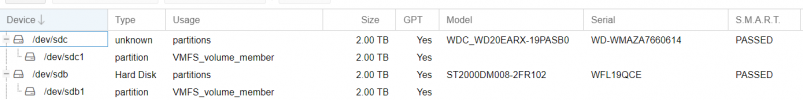
Cheers,
Olli
I installed PVE and hoping to get my old ZFS pool (used with FreeBSD ESXI VM) imported to PVE to connect as a storage to a container which then would share the ZFS via an NFS/SMB service to my home network. From the posts I have read online, I assume this is possible. The problem is that when the SATA drives are connected to the PVE system, the system cant seem to find any existing zfs pools. Is there some special configuration that is needed here?
Code:
root@pve:~# zpool import
no pools available to import
Code:
root@pve:~# zpool list
no pools available
Code:
The discs show up in the following way:
root@pve:~# lsblk
NAME MAJ:MIN RM SIZE RO TYPE MOUNTPOINT
...
sdb 8:16 0 1.8T 0 disk
└─sdb1 8:17 0 1.8T 0 part
sdc 8:32 0 1.8T 0 disk
└─sdc1 8:33 0 1.8T 0 partOne thing I noticed, that the discs are showing as "VMFS_volume_member". If this is related to taking the discs out of ESXI system, do I need to perform some partition "cleaning" or wiping some ESXI related info from the discs in order to make them recognized and how would one achieve that?
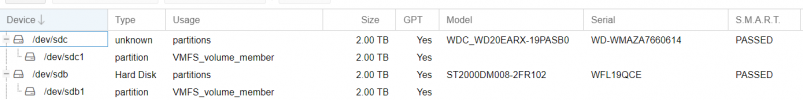
Cheers,
Olli

