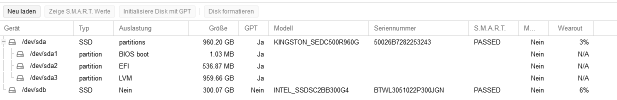Can I move a SSD with proxmox (and 1 VM) to another hardware? We will have to do some databases migrations and I was wondering if I install proxmox on one hardware if I can later move it to another one. If there is some preparations to be done (reduce ram or core count on the VM) please let me know.
If I can't, how is the best way to migrate proxmox and the virtual machines on it?
Thanks
If I can't, how is the best way to migrate proxmox and the virtual machines on it?
Thanks