i have an issue with a windows 11 vm. got a 1tb ssd for my security camera footage. last night i installed plex on the vm and added my 12tb using
and was able to get plex going. this morning i went to check on my camera footage and noticed the 1tb got detached somehow.
went to the pve's shell and repasted the command and it just unmounts one of the drives when i want to add the second drive. i dont have any issues mounting one drive but when i mount the second one using shell it overrides the 1st mount and the second drive takes over etc leaving me with only 1 mounted drive.
i want to mount both of these to my w11 vm
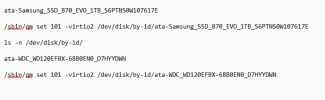
user here ^ comments something about fstab but im confused on what he did actually to fix it, any ideas?
Code:
/sbin/qm set 101 -virtio2 /dev/disk/by-id/ata-WDC_WD120EFBX-68B0EN0_D7HYYDWNwent to the pve's shell and repasted the command and it just unmounts one of the drives when i want to add the second drive. i dont have any issues mounting one drive but when i mount the second one using shell it overrides the 1st mount and the second drive takes over etc leaving me with only 1 mounted drive.
i want to mount both of these to my w11 vm
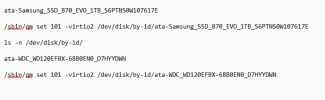
Have a unbuntu server VM with a disk attached by id in the conf, so I made a lvm and once it's attached and I reboot the VM both drives are not visible when I try "df -h"
I tried attaching a second by id like the first one but same issue, every time I attach another drive the first one is gone after reboot.

I tried attaching a second by id like the first one but same issue, every time I attach another drive the first one is gone after reboot.

- jaggerjak
- Replies: 4
- Forum: Proxmox VE: Installation and configuration
user here ^ comments something about fstab but im confused on what he did actually to fix it, any ideas?

