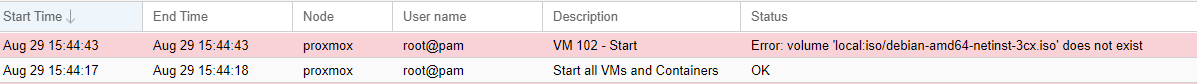how would i mount an old disk from a non booting system to move backups over that are stored locally?
mount old disk to move backups over
- Thread starter elmer_fudd25
- Start date
You are using an out of date browser. It may not display this or other websites correctly.
You should upgrade or use an alternative browser.
You should upgrade or use an alternative browser.
will someone please help me? I donk know what I'm doing and I'm in the shit.....
i have both the old disk and the new in the new install of proxmox and I cant mount the disk to move the backups over....
root@proxmox:~# mount /dev/sdb3/ /mnt/OldDisk/
mount: /mnt/OldDisk: special device /dev/sdb3/ does not exist (a path prefix is not a directory).
dmesg(1) may have more information after failed mount system call.
root@proxmox:~#
i have both the old disk and the new in the new install of proxmox and I cant mount the disk to move the backups over....
root@proxmox:~# mount /dev/sdb3/ /mnt/OldDisk/
mount: /mnt/OldDisk: special device /dev/sdb3/ does not exist (a path prefix is not a directory).
dmesg(1) may have more information after failed mount system call.
root@proxmox:~#
Hi,
What filesystem did you use on the old system? Did you use a default LVM installation with ext4?
If so,
This will only work ifmount /dev/sdb3/ /mnt/OldDisk/
/dev/sdb3 contains a file system (note also that there should not be any trailing slashes for the device name). Please post the output of lsblk -o +FSTYPE.What filesystem did you use on the old system? Did you use a default LVM installation with ext4?
If so,
vgscan and vgchange -ay <vg> are the commands you need to find and activate the logical volume group (note that you need all disks which were part of the VG), while lvs allows you to list the logical volumes once the volume group is active, which you then can mount via mount /dev/<vg>/<lv> <mountpoint>.Thank you
as requested
root@proxmox:~# lsblk -o +FSTYPE
NAME MAJ:MIN RM SIZE RO TYPE MOUNTPOINTS FSTYPE
sda 8:0 0 447.1G 0 disk LVM2_member
sdb 8:16 0 119.2G 0 disk
├─sdb1 8:17 0 1007K 0 part
├─sdb2 8:18 0 512M 0 part vfat
└─sdb3 8:19 0 118.7G 0 part LVM2_member
sdc 8:32 1 57.6G 0 disk
└─sdc1 8:33 1 57.6G 0 part /mnt/pve/ExternalBackups ext4
nvme0n1 259:0 0 476.9G 0 disk
├─nvme0n1p1 259:1 0 1007K 0 part
├─nvme0n1p2 259:2 0 1G 0 part /boot/efi vfat
└─nvme0n1p3 259:3 0 475.9G 0 part LVM2_member
├─pve-swap 253:0 0 7.6G 0 lvm [SWAP] swap
├─pve-root 253:1 0 96G 0 lvm / ext4
├─pve-data_tmeta 253:2 0 3.6G 0 lvm
│ └─pve-data 253:4 0 349.2G 0 lvm
└─pve-data_tdata 253:3 0 349.2G 0 lvm
└─pve-data 253:4 0 349.2G 0 lvm
as requested
root@proxmox:~# lsblk -o +FSTYPE
NAME MAJ:MIN RM SIZE RO TYPE MOUNTPOINTS FSTYPE
sda 8:0 0 447.1G 0 disk LVM2_member
sdb 8:16 0 119.2G 0 disk
├─sdb1 8:17 0 1007K 0 part
├─sdb2 8:18 0 512M 0 part vfat
└─sdb3 8:19 0 118.7G 0 part LVM2_member
sdc 8:32 1 57.6G 0 disk
└─sdc1 8:33 1 57.6G 0 part /mnt/pve/ExternalBackups ext4
nvme0n1 259:0 0 476.9G 0 disk
├─nvme0n1p1 259:1 0 1007K 0 part
├─nvme0n1p2 259:2 0 1G 0 part /boot/efi vfat
└─nvme0n1p3 259:3 0 475.9G 0 part LVM2_member
├─pve-swap 253:0 0 7.6G 0 lvm [SWAP] swap
├─pve-root 253:1 0 96G 0 lvm / ext4
├─pve-data_tmeta 253:2 0 3.6G 0 lvm
│ └─pve-data 253:4 0 349.2G 0 lvm
└─pve-data_tdata 253:3 0 349.2G 0 lvm
└─pve-data 253:4 0 349.2G 0 lvm
What filesystem did you use on the old system? Did you use a default LVM installation with ext4? yes I did
root@proxmox:~# vgscan
WARNING: VG name pve is used by VGs JNI9qI-D6pe-2ghd-HvF7-vHTB-ruRc-Zb696W and U7owc2-dij9-94XG-RcfL-8cDz-YO9t-E0nbf1.
Fix duplicate VG names with vgrename uuid, a device filter, or system IDs.
Found volume group "pve" using metadata type lvm2
Found volume group "pve" using metadata type lvm2
Found volume group "VMStorage" using metadata type lvm2
WARNING: VG name pve is used by VGs JNI9qI-D6pe-2ghd-HvF7-vHTB-ruRc-Zb696W and U7owc2-dij9-94XG-RcfL-8cDz-YO9t-E0nbf1.
Fix duplicate VG names with vgrename uuid, a device filter, or system IDs.
Found volume group "pve" using metadata type lvm2
Found volume group "pve" using metadata type lvm2
Found volume group "VMStorage" using metadata type lvm2
Depends on the storage it was created with. You got a partition 3 so I would guess it's either LVM or ZFS. In case of LVM google on how to mount a LV with your ext4 (for example see "lvchange -ay" and "mount -t ext4 /dev/pve/root /mnt"). For ZFS you would need to import the pool first (see "zpool import -f -R /mnt rpool").
Last edited:
i tried a zpool import and it didn't find any to import. It was a std install and setup I belive. This is my first proxmox server. I put my 3xc phone system on as a test and to learn. was working fine and I went on holiday and came back and the services wont start. I did a VM backup before I went away but they was stored locally and I cant get access to them without mounting the old disk.
You have got a LVM and since both volume groups are namedroot@proxmox:~# vgscan
WARNING: VG name pve is used by VGs JNI9qI-D6pe-2ghd-HvF7-vHTB-ruRc-Zb696W and U7owc2-dij9-94XG-RcfL-8cDz-YO9t-E0nbf1.
Fix duplicate VG names with vgrename uuid, a device filter, or system IDs.
Found volume group "pve" using metadata type lvm2
Found volume group "pve" using metadata type lvm2
Found volume group "VMStorage" using metadata type lvm2
pve, you will first have to rename the old one to e.g. oldpve by running vgrename --devices /dev/sdb3 pve oldpve . Then you can activate via vgchange -ay oldpve and continue as described in my initial reply.root@proxmox:~# vgrename --devices /dev/sdb3 pve oldpve
Volume group "pve" successfully renamed to "oldpve"
root@proxmox:~# vgscan
Found volume group "oldpve" using metadata type lvm2
Found volume group "pve" using metadata type lvm2
Found volume group "VMStorage" using metadata type lvm2
root@proxmox:~# vgchange -ay <vg>
-bash: syntax error near unexpected token `newline'
Volume group "pve" successfully renamed to "oldpve"
root@proxmox:~# vgscan
Found volume group "oldpve" using metadata type lvm2
Found volume group "pve" using metadata type lvm2
Found volume group "VMStorage" using metadata type lvm2
root@proxmox:~# vgchange -ay <vg>
-bash: syntax error near unexpected token `newline'
You will have to replaceroot@proxmox:~# vgrename --devices /dev/sdb3 pve oldpve
Volume group "pve" successfully renamed to "oldpve"
root@proxmox:~# vgscan
Found volume group "oldpve" using metadata type lvm2
Found volume group "pve" using metadata type lvm2
Found volume group "VMStorage" using metadata type lvm2
root@proxmox:~# vgchange -ay <vg>
-bash: syntax error near unexpected token `newline'
<vg>, which I put as a required place holder for the volume group name with the actual name, so in your case it is now oldpve. The same is true for the mount command, where
Code:
mount /dev/<vg>/<lv> <mountpoint>
# Would look like
mount /dev/oldpve/root /mnt/OldDiskok great thank you.
i really appreciate your help.
I have a lot to learn
root@proxmox:~# vgchange -ay oldpve
3 logical volume(s) in volume group "oldpve" now active
root@proxmox:~# mount /dev/oldpve/root /mnt/OldDisk
root@proxmox:~#
so how do I now find and access the backups stored on that disk?
i really appreciate your help.
I have a lot to learn
root@proxmox:~# vgchange -ay oldpve
3 logical volume(s) in volume group "oldpve" now active
root@proxmox:~# mount /dev/oldpve/root /mnt/OldDisk
root@proxmox:~#
so how do I now find and access the backups stored on that disk?
Since the files for a default setup are located atso how do I now find and access the backups stored on that disk?
/var/lib/vz/dump, you will find them for your old systems mounted disk at /mnt/OldDisk/var/lib/vz/dumpHi have found them and copied.
the files to the USB stick that mounted as ExternalBackups but they are not showing to restore them
root@proxmox:/mnt/OldDisk/var/lib/vz/dump# ls
vzdump-qemu-100-2022_11_03-15_35_51.log vzdump-qemu-100-2023_08_21-15_20_54.vma.zst
vzdump-qemu-100-2022_11_03-15_35_51.vma.zst vzdump-qemu-100-2023_08_21-15_20_54.vma.zst.notes
vzdump-qemu-100-2022_11_03-15_35_51.vma.zst.notes vzdump-qemu-101-2022_11_03-14_00_35.log
vzdump-qemu-100-2022_11_10-21_47_11.log vzdump-qemu-101-2022_11_03-14_00_35.vma.zst
vzdump-qemu-100-2022_11_10-21_47_11.vma.zst vzdump-qemu-101-2022_11_03-14_00_35.vma.zst.notes
vzdump-qemu-100-2022_11_10-21_47_11.vma.zst.notes vzdump-qemu-101-2023_08_21-15_22_16.log
vzdump-qemu-100-2023_08_21-15_20_54.log
root@proxmox:/mnt/OldDisk/var/lib/vz/dump# cp *.* /mnt/pve/ExternalBackups
root@proxmox:/mnt/OldDisk/var/lib/vz/dump# cp *.* /mnt/pve/ExternalBackups
^C
root@proxmox:/mnt/OldDisk/var/lib/vz/dump# cd /mnt/pve/ExternalBackups
root@proxmox:/mnt/pve/ExternalBackups# ls
dump vzdump-qemu-100-2022_11_03-15_35_51.vma.zst
images vzdump-qemu-100-2022_11_03-15_35_51.vma.zst.notes
lost+found vzdump-qemu-100-2022_11_10-21_47_11.log
private vzdump-qemu-100-2022_11_10-21_47_11.vma.zst
snippets vzdump-qemu-100-2022_11_10-21_47_11.vma.zst.notes
template vzdump-qemu-100-2023_08_21-15_20_54.log
vzdump-qemu-100-2022_11_03-15_35_51.log vzdump-qemu-100-2023_08_21-15_20_54.vma.zst
root@proxmox:/mnt/pve/ExternalBackups#

the files to the USB stick that mounted as ExternalBackups but they are not showing to restore them
root@proxmox:/mnt/OldDisk/var/lib/vz/dump# ls
vzdump-qemu-100-2022_11_03-15_35_51.log vzdump-qemu-100-2023_08_21-15_20_54.vma.zst
vzdump-qemu-100-2022_11_03-15_35_51.vma.zst vzdump-qemu-100-2023_08_21-15_20_54.vma.zst.notes
vzdump-qemu-100-2022_11_03-15_35_51.vma.zst.notes vzdump-qemu-101-2022_11_03-14_00_35.log
vzdump-qemu-100-2022_11_10-21_47_11.log vzdump-qemu-101-2022_11_03-14_00_35.vma.zst
vzdump-qemu-100-2022_11_10-21_47_11.vma.zst vzdump-qemu-101-2022_11_03-14_00_35.vma.zst.notes
vzdump-qemu-100-2022_11_10-21_47_11.vma.zst.notes vzdump-qemu-101-2023_08_21-15_22_16.log
vzdump-qemu-100-2023_08_21-15_20_54.log
root@proxmox:/mnt/OldDisk/var/lib/vz/dump# cp *.* /mnt/pve/ExternalBackups
root@proxmox:/mnt/OldDisk/var/lib/vz/dump# cp *.* /mnt/pve/ExternalBackups
^C
root@proxmox:/mnt/OldDisk/var/lib/vz/dump# cd /mnt/pve/ExternalBackups
root@proxmox:/mnt/pve/ExternalBackups# ls
dump vzdump-qemu-100-2022_11_03-15_35_51.vma.zst
images vzdump-qemu-100-2022_11_03-15_35_51.vma.zst.notes
lost+found vzdump-qemu-100-2022_11_10-21_47_11.log
private vzdump-qemu-100-2022_11_10-21_47_11.vma.zst
snippets vzdump-qemu-100-2022_11_10-21_47_11.vma.zst.notes
template vzdump-qemu-100-2023_08_21-15_20_54.log
vzdump-qemu-100-2022_11_03-15_35_51.log vzdump-qemu-100-2023_08_21-15_20_54.vma.zst
root@proxmox:/mnt/pve/ExternalBackups#

You will have to place them in the dump folder for that storage as well. Backup files are always looked for in that folder by default, if not configured differently.Hi have found them and copied.
the files to the USB stick that mounted as ExternalBackups but they are not showing to restore them
root@proxmox:/mnt/OldDisk/var/lib/vz/dump# ls
vzdump-qemu-100-2022_11_03-15_35_51.log vzdump-qemu-100-2023_08_21-15_20_54.vma.zst
vzdump-qemu-100-2022_11_03-15_35_51.vma.zst vzdump-qemu-100-2023_08_21-15_20_54.vma.zst.notes
vzdump-qemu-100-2022_11_03-15_35_51.vma.zst.notes vzdump-qemu-101-2022_11_03-14_00_35.log
vzdump-qemu-100-2022_11_10-21_47_11.log vzdump-qemu-101-2022_11_03-14_00_35.vma.zst
vzdump-qemu-100-2022_11_10-21_47_11.vma.zst vzdump-qemu-101-2022_11_03-14_00_35.vma.zst.notes
vzdump-qemu-100-2022_11_10-21_47_11.vma.zst.notes vzdump-qemu-101-2023_08_21-15_22_16.log
vzdump-qemu-100-2023_08_21-15_20_54.log
root@proxmox:/mnt/OldDisk/var/lib/vz/dump# cp *.* /mnt/pve/ExternalBackups
root@proxmox:/mnt/OldDisk/var/lib/vz/dump# cp *.* /mnt/pve/ExternalBackups
^C
root@proxmox:/mnt/OldDisk/var/lib/vz/dump# cd /mnt/pve/ExternalBackups
root@proxmox:/mnt/pve/ExternalBackups# ls
dump vzdump-qemu-100-2022_11_03-15_35_51.vma.zst
images vzdump-qemu-100-2022_11_03-15_35_51.vma.zst.notes
lost+found vzdump-qemu-100-2022_11_10-21_47_11.log
private vzdump-qemu-100-2022_11_10-21_47_11.vma.zst
snippets vzdump-qemu-100-2022_11_10-21_47_11.vma.zst.notes
template vzdump-qemu-100-2023_08_21-15_20_54.log
vzdump-qemu-100-2022_11_03-15_35_51.log vzdump-qemu-100-2023_08_21-15_20_54.vma.zst
root@proxmox:/mnt/pve/ExternalBackups#
View attachment 54849
i can now see the backups but get this restoring.
restore vma archive: zstd -q -d -c /mnt/pve/ExternalBackups/dump/vzdump-qemu-100-2022_11_03-15_35_51.vma.zst | vma extract -v -r /var/tmp/vzdumptmp15129.fifo - /var/tmp/vzdumptmp15129
CFG: size: 466 name: qemu-server.conf
DEV: dev_id=1 size: 96636764160 devname: drive-scsi0
CTIME: Thu Nov 3 15:35:52 2022
error before or during data restore, some or all disks were not completely restored. VM 101 state is NOT cleaned up.
TASK ERROR: command 'set -o pipefail && zstd -q -d -c /mnt/pve/ExternalBackups/dump/vzdump-qemu-100-2022_11_03-15_35_51.vma.zst | vma extract -v -r /var/tmp/vzdumptmp15129.fifo - /var/tmp/vzdumptmp15129' failed: Content type 'images' is not available on storage 'local'
restore vma archive: zstd -q -d -c /mnt/pve/ExternalBackups/dump/vzdump-qemu-100-2022_11_03-15_35_51.vma.zst | vma extract -v -r /var/tmp/vzdumptmp15129.fifo - /var/tmp/vzdumptmp15129
CFG: size: 466 name: qemu-server.conf
DEV: dev_id=1 size: 96636764160 devname: drive-scsi0
CTIME: Thu Nov 3 15:35:52 2022
error before or during data restore, some or all disks were not completely restored. VM 101 state is NOT cleaned up.
TASK ERROR: command 'set -o pipefail && zstd -q -d -c /mnt/pve/ExternalBackups/dump/vzdump-qemu-100-2022_11_03-15_35_51.vma.zst | vma extract -v -r /var/tmp/vzdumptmp15129.fifo - /var/tmp/vzdumptmp15129' failed: Content type 'images' is not available on storage 'local'
That is because you did not configure the storagei can now see the backups but get this restoring.
restore vma archive: zstd -q -d -c /mnt/pve/ExternalBackups/dump/vzdump-qemu-100-2022_11_03-15_35_51.vma.zst | vma extract -v -r /var/tmp/vzdumptmp15129.fifo - /var/tmp/vzdumptmp15129
CFG: size: 466 name: qemu-server.conf
DEV: dev_id=1 size: 96636764160 devname: drive-scsi0
CTIME: Thu Nov 3 15:35:52 2022
error before or during data restore, some or all disks were not completely restored. VM 101 state is NOT cleaned up.
TASK ERROR: command 'set -o pipefail && zstd -q -d -c /mnt/pve/ExternalBackups/dump/vzdump-qemu-100-2022_11_03-15_35_51.vma.zst | vma extract -v -r /var/tmp/vzdumptmp15129.fifo - /var/tmp/vzdumptmp15129' failed: Content type 'images' is not available on storage 'local'
local to contain disk images. You will have to adjust this in Datacenter > Storage > local > Edit by selecting the desired contents from the dropdown menu.Please make yourself familiar with the Proxmox VE storage concepts, all of this is covered in the documentation rather extensively [0].
[0] https://pve.proxmox.com/pve-docs/pve-admin-guide.html#chapter_storage
No,im still not able to get this booting.
can I pay you for a one off support case to get this working for me? if so what would the cost be?
View attachment 54852
we don't provide one time support, but you can get one of our subscription plans, see https://www.proxmox.com/en/proxmox-virtual-environment/pricing
Your remaining issue is that the VM has still an ISO attached, which was used for installation, but is not present on the new host. So just detach it from the VM in the VMs Hardware tab by editing the CD/DVD drive.