Hi all
well if someone is searching for simple solution here is something what i did.
1. First download sflow agent from http://host-sflow.sourceforge.net/
Installation on Linux is very simple (you'll need ggc & make installed).
2. Edit /etc/resolv.conf
Add:
3. Edit /etc/hsflowd.conf
4. Start the agent using /etc/init.d/hsflowd start
5. On your Laptop or management computer download sflow analyzer which can be found here http://www.inmon.com/products/sFlowTrend.php
You can later run it using
And the output:


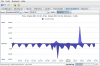
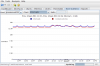

Cheers
dejan
well if someone is searching for simple solution here is something what i did.
1. First download sflow agent from http://host-sflow.sourceforge.net/
Installation on Linux is very simple (you'll need ggc & make installed).
2. Edit /etc/resolv.conf
Add:
Code:
analyzer A 192.168.1.200
_sflow._udp SRV 0 0 6343 analyzer
_sflow._udp TXT (
"txtvers=1"
"polling=20"
"sampling=512"
)3. Edit /etc/hsflowd.conf
Code:
DNSSD = off
polling = 20
sampling = 512
collector{
ip = 192.168.1.200
udpport = 63434. Start the agent using /etc/init.d/hsflowd start
5. On your Laptop or management computer download sflow analyzer which can be found here http://www.inmon.com/products/sFlowTrend.php
You can later run it using
Code:
javaws sFlowTrend.jnlpAnd the output:


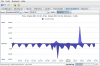
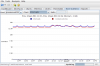

Cheers
dejan

