Hello everybody,
i just recently started to explore Proxmox and currently struggle to understand and configure storage while trying to implement my little project of a small energy efficient mobile home lab for my camper van.
I hope to find some much appreciated advice here.
The project:
A small, energy efficient home lab that will be installed in a camper van to serve the following tasks:
- sync photos and files between the server and two smartphones using Syncthings
- reducing data traffic by blocking adds with Pi-Hole and Unbound
- providing entertainment using Jellyfin and *arr Apps
- maybe more functionality along the way while the project is developing
Hardware:
- Teltonica RutX 50 Router
- Zimaboard 832 (8Gb RAM, 32GB internal eMMc Storage)
- 2 x 2Tb sata ssd drives
Software: (as i assume)
- Proxmox (running on internal 32GB eMMc)
- Nginx (running in a container on external sata ssd)
- Pi-Hole and Ubound (running in a container on external sata ssd, using the second ethernet port to connect to the router and create a separate network for DNS requests)
- Jellyfin and *arr Apps (running in a container on external sata ssd)
- Photoprism or Immich (running in a container on external sata ssd)
Originally the Zimaboard comes with CasaOS installed on top off Debian 11.
I played around, configured and tweaked quite a bit but thought i try to realize my project using proxmox since it will offer a lot more flexibility.
Also the project is not only to set up the lab and run it but a learning experience for myself which is also why i switched from CasaOS to Proxmox.
The project so far:
The Zimaboard comes with an internal eMMc Storage of 32Gb and 8Gb of RAM.
I quickly found out that proxmox installation is not supported on eMMc but there is a relatively easy fix to install it anyway.
I wanted to install it on the internal eMMc and use the 2 x 2Tb ssd for containers, data and logging.
I disabled swapping to protect the internal eMMc from wear and to avoid running out of space.
Also i want to outsource logging to the external ssd drives for the same reason.
Since i switch off the Router at night (to save on battery) i wrote a script to shut down the Zimaboard when the connection to the Router is interrupted.
In order to not lock myself out of the server the script is paused when the display port or any of the usb ports are in use.
I also enabled Wake-On-Lan to power on the Zimaboard as soon as i switch on the Router. (Router will send Magic Packet to server after startup)
This is tested and is working well. (I'm a little proud here and it provided a well needed experience of success)
I'm planning to run a couple of apps (as mentioned above) in containers only.
No VM's that will run constantly but maybe temporary for testing and learning.
I followed some tutorials to set up proxmox but i came to an halt as soon as storage setup became a topic since my very specific use case/setup was not covered in any of the tutorials.
My current problem:
I struggle to configure (and understand) the storage setup within proxmox.
Since i want to make good use of the available storage i want to run Proxmox on the internal 32Gb eMMc drive and outsource logging, containers, iso and data to the external sata ssd drives.
I wonder how to use and configure the two ssd drives:
Raid0? ... or Raid1 ... or just as two individual drives ... but then i'd have to configure what data to store on each of the ssd.
As i understand, if i configure the ssd drives as ZFS or LVM Pools it will just grab storge as needed and i dont need to configure specifically where data goes.
Since ZFS is using up a lot of RAM and i only got 8GB available i figured a LVM-Thinpool would be the right option for my use case.
So i created a LVM-Thinpool ... and a lot of questions araised.

In pve1/LVM-Thin i can see the LVM-Thinpool but even though i added both 2Tb ssd it only shows 2Tb (1.97) as size.
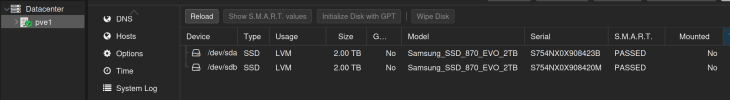
In pve1/Disks i see both ssd drives and Usage is LVM.

In pve1/LVM i see the the LVM-Thinpool as storage1 but sda is 100% Assigned to LVs and sdb 0%.
And there are no Partitions on the drives ... did i miss something?
Another question is, ... I want to outsource proxmox logging from the 32gb eMMc to one of the ssd drives.
Should i create a directory before adding the ssd to the Thinpool? ... or can i do this within the Thinpool?
Also when creating the Thinpool i had to state what to use it for (containers and iso). Not sure what that means.
Where will the applications data be stored then and will this only allow to use the storage for containers and iso only?
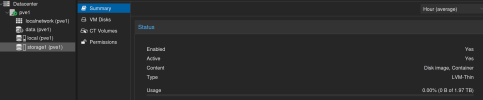
In pve1 i see the thinpool is available as storage1 ... but only with 2Tb even though i added both ssd.
I also see data(pve1) and local(pve1). Since i dont want anythin to be stored on the 32Gb eMMc drive but only run proxmox on it ... can/should i remove data and local or does proxmox need those volumes?
It sure is obvious ... I'm a beginner with proxmox and home lab in general.
I'm looking for general advice, some hints, a push in the right direction, guidance or a link to a tutorial or documentation that could help me out here.
Thank you in advance for considering to help out ... it's highly appreciated!
i just recently started to explore Proxmox and currently struggle to understand and configure storage while trying to implement my little project of a small energy efficient mobile home lab for my camper van.
I hope to find some much appreciated advice here.
The project:
A small, energy efficient home lab that will be installed in a camper van to serve the following tasks:
- sync photos and files between the server and two smartphones using Syncthings
- reducing data traffic by blocking adds with Pi-Hole and Unbound
- providing entertainment using Jellyfin and *arr Apps
- maybe more functionality along the way while the project is developing
Hardware:
- Teltonica RutX 50 Router
- Zimaboard 832 (8Gb RAM, 32GB internal eMMc Storage)
- 2 x 2Tb sata ssd drives
Software: (as i assume)
- Proxmox (running on internal 32GB eMMc)
- Nginx (running in a container on external sata ssd)
- Pi-Hole and Ubound (running in a container on external sata ssd, using the second ethernet port to connect to the router and create a separate network for DNS requests)
- Jellyfin and *arr Apps (running in a container on external sata ssd)
- Photoprism or Immich (running in a container on external sata ssd)
Originally the Zimaboard comes with CasaOS installed on top off Debian 11.
I played around, configured and tweaked quite a bit but thought i try to realize my project using proxmox since it will offer a lot more flexibility.
Also the project is not only to set up the lab and run it but a learning experience for myself which is also why i switched from CasaOS to Proxmox.
The project so far:
The Zimaboard comes with an internal eMMc Storage of 32Gb and 8Gb of RAM.
I quickly found out that proxmox installation is not supported on eMMc but there is a relatively easy fix to install it anyway.
I wanted to install it on the internal eMMc and use the 2 x 2Tb ssd for containers, data and logging.
I disabled swapping to protect the internal eMMc from wear and to avoid running out of space.
Also i want to outsource logging to the external ssd drives for the same reason.
Since i switch off the Router at night (to save on battery) i wrote a script to shut down the Zimaboard when the connection to the Router is interrupted.
In order to not lock myself out of the server the script is paused when the display port or any of the usb ports are in use.
I also enabled Wake-On-Lan to power on the Zimaboard as soon as i switch on the Router. (Router will send Magic Packet to server after startup)
This is tested and is working well. (I'm a little proud here and it provided a well needed experience of success)
I'm planning to run a couple of apps (as mentioned above) in containers only.
No VM's that will run constantly but maybe temporary for testing and learning.
I followed some tutorials to set up proxmox but i came to an halt as soon as storage setup became a topic since my very specific use case/setup was not covered in any of the tutorials.
My current problem:
I struggle to configure (and understand) the storage setup within proxmox.
Since i want to make good use of the available storage i want to run Proxmox on the internal 32Gb eMMc drive and outsource logging, containers, iso and data to the external sata ssd drives.
I wonder how to use and configure the two ssd drives:
Raid0? ... or Raid1 ... or just as two individual drives ... but then i'd have to configure what data to store on each of the ssd.
As i understand, if i configure the ssd drives as ZFS or LVM Pools it will just grab storge as needed and i dont need to configure specifically where data goes.
Since ZFS is using up a lot of RAM and i only got 8GB available i figured a LVM-Thinpool would be the right option for my use case.
So i created a LVM-Thinpool ... and a lot of questions araised.

In pve1/LVM-Thin i can see the LVM-Thinpool but even though i added both 2Tb ssd it only shows 2Tb (1.97) as size.
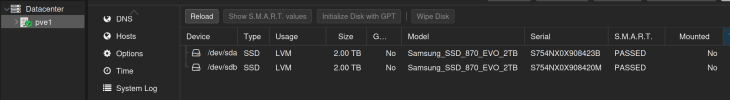
In pve1/Disks i see both ssd drives and Usage is LVM.

In pve1/LVM i see the the LVM-Thinpool as storage1 but sda is 100% Assigned to LVs and sdb 0%.
And there are no Partitions on the drives ... did i miss something?
Another question is, ... I want to outsource proxmox logging from the 32gb eMMc to one of the ssd drives.
Should i create a directory before adding the ssd to the Thinpool? ... or can i do this within the Thinpool?
Also when creating the Thinpool i had to state what to use it for (containers and iso). Not sure what that means.
Where will the applications data be stored then and will this only allow to use the storage for containers and iso only?
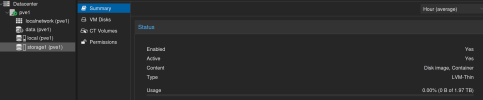
In pve1 i see the thinpool is available as storage1 ... but only with 2Tb even though i added both ssd.
I also see data(pve1) and local(pve1). Since i dont want anythin to be stored on the 32Gb eMMc drive but only run proxmox on it ... can/should i remove data and local or does proxmox need those volumes?
It sure is obvious ... I'm a beginner with proxmox and home lab in general.
I'm looking for general advice, some hints, a push in the right direction, guidance or a link to a tutorial or documentation that could help me out here.
Thank you in advance for considering to help out ... it's highly appreciated!


