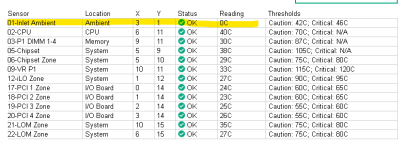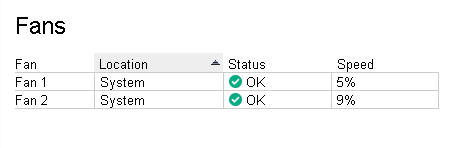ML310 Gen8 fanspeed
- Thread starter xl3laz3rx
- Start date
You are using an out of date browser. It may not display this or other websites correctly.
You should upgrade or use an alternative browser.
You should upgrade or use an alternative browser.
the option in the bios are optimal and increased so that is not it.Check whether your BIOS controls the fanspeeds or if this is handled over to the OS.
If it is the OS you can install fan control software which should be available in proxmox because it is a Linux OS in the end
You mean install in the proxmox OS or create a VM/container and use in the VM the fan control software?
On the PVE host itself. PVE is just a fancy Debian so you can install everything a normal Debian could run.You mean install in the proxmox OS or create a VM/container and use in the VM the fan control software?
Last edited:
do you wich commands? i tried some but doesn't seem to workOn the PVE host itself. PVE is just a fancy Debian so you can install everything a normal Debian could run.
What exaclty do you mean? You can install stuff using apt (if a program is part of a repository), dpkg (if you downloaded a single deb file) or compile it yourself if you only got source code. First you should look what you want to install and whats written there how to install it. Maybe HP is already offering a tool for Debian to control the fans.
but how do you controll the fan speed?
coretemp-isa-0000
Adapter: ISA adapter
Package id 0: +30.0°C (high = +80.0°C, crit = +100.0°C)
Core 0: +27.0°C (high = +80.0°C, crit = +100.0°C)
Core 1: +25.0°C (high = +80.0°C, crit = +100.0°C)
Core 2: +28.0°C (high = +80.0°C, crit = +100.0°C)
Core 3: +30.0°C (high = +80.0°C, crit = +100.0°C)
acpitz-acpi-0
Adapter: ACPI interface
temp1: +8.3°C (crit = +31.3°C)
power_meter-acpi-0
Adapter: ACPI interface
power1: 0.00 W (interval = 300.00 s)
I know, it's too late but if anyone will have same issue;
Just cut the red cable
ML310E fans controlling by ILO. Major effect for fan speeds by "inlet ambient sensor".
It's located Front, Bottom and left corner. Inside the case.
If ambient temperature under 15 °C fans will be work %5.
If between 15 - 25 : Its up to %29 with steps.
Cut the ambient sensor red cable, tape it for guarantee untouch to chassis or other some thing.
Then ILO show ambient temperature 0 °C and fans lower to %5.
Dont be worry for when system heavy load. They will increase because other sensors decide to overall cooling requirements.
Just in case; if something goes wrong, wire the cut again for restore.
It's just temperature sensor, If colds; open circuit, when get hotter; it will lower the resistance.
And finaly, set the "Power Setting" to "Dynamic Power Saving Mode" or you can choose any other except "Os Control". Os control work only when HP AMS activated.
Just cut the red cable
ML310E fans controlling by ILO. Major effect for fan speeds by "inlet ambient sensor".
It's located Front, Bottom and left corner. Inside the case.
If ambient temperature under 15 °C fans will be work %5.
If between 15 - 25 : Its up to %29 with steps.
Cut the ambient sensor red cable, tape it for guarantee untouch to chassis or other some thing.
Then ILO show ambient temperature 0 °C and fans lower to %5.
Dont be worry for when system heavy load. They will increase because other sensors decide to overall cooling requirements.
Just in case; if something goes wrong, wire the cut again for restore.
It's just temperature sensor, If colds; open circuit, when get hotter; it will lower the resistance.
And finaly, set the "Power Setting" to "Dynamic Power Saving Mode" or you can choose any other except "Os Control". Os control work only when HP AMS activated.
Attachments
Last edited: