Have seen a few of these but wanted to double check here as this one I haven't seen a way to resolve.
Have a 2022 Template with UEFI boot and Virtual TPM
Boot the VM all works a little slower than expected even with full drivers and guest tools installed.
Search the disk for missing drivers nothing found.
Once booted - Update Windows Updates and Update to the current Guest Tools Iso currently 0.1.266
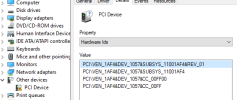
PCI\VEN_1AF4
PCI\CC_00FF00
https://devicehunt.com/view/type/pci/vendor/1AF4
Seems to be a simple driver 1057 shows nothing associated though.
There does seem to be some network lag that is unexpected on a 10gb and the VMs hesistate a bit and will lockup the desktop here and there under load.
Would expect it has something to do with TPM Virtualization?
Server itself doesn't have a TPM chip so that is out either way the driver should be available I'd expect for a virtual one.
There is no passthrough of anything.
So I'm missing something....
A: - Found I had the machine type set to linux - modified this

Changed the SCSI Back to Single after this:
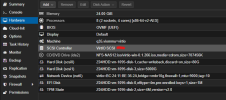
Still missing that darn PCI Device..
Have a 2022 Template with UEFI boot and Virtual TPM
Boot the VM all works a little slower than expected even with full drivers and guest tools installed.
Search the disk for missing drivers nothing found.
Once booted - Update Windows Updates and Update to the current Guest Tools Iso currently 0.1.266
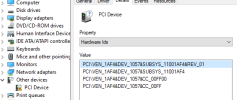
PCI\VEN_1AF4
PCI\CC_00FF00
https://devicehunt.com/view/type/pci/vendor/1AF4
Seems to be a simple driver 1057 shows nothing associated though.
There does seem to be some network lag that is unexpected on a 10gb and the VMs hesistate a bit and will lockup the desktop here and there under load.
Would expect it has something to do with TPM Virtualization?
Server itself doesn't have a TPM chip so that is out either way the driver should be available I'd expect for a virtual one.
There is no passthrough of anything.
So I'm missing something....
A: - Found I had the machine type set to linux - modified this

Changed the SCSI Back to Single after this:
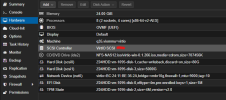
Still missing that darn PCI Device..

