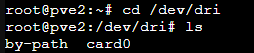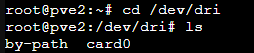Check your IOMMU groups:
https://pve.proxmox.com/wiki/PCI_Passthrough#Verify_IOMMU_isolation
You cannot share devices from the same group between VMs and/or the Proxmox host dues to isolation constraints. Lots of threads about this on the forum also.
EDIT: Also check with
lspci -nnk whether both GPUs have the same numeric ID and are maybe both bound to vfio-pci (which excludes them from the Proxmox host). You don't share any techinical details about what you did and what you motherboard make and model is.
Thanks for the response. I'm running an old Supermicro server with an X10 mobo.
When i run lspci -nnk I get this. I think you're onto something as both devices seem to have the same ID. Not sure how I did that. Any idea how to change this?
07:00.0 VGA compatible controller [0300]: Intel Corporation DG2 [Arc A310] [8086:56a6] (rev 05)
Subsystem: Device [172f:4019]
Kernel modules: i915, xe
08:00.0 Audio device [0403]: Intel Corporation DG2 Audio Controller [8086:4f92]
Subsystem: Device [172f:4019]
Kernel modules: snd_hda_intel
85:00.0 VGA compatible controller [0300]: Intel Corporation DG2 [Arc A380] [8086:56a5] (rev 05)
Subsystem: ASRock Incorporation DG2 [Arc A380] [1849:6006]
Kernel driver in use: vfio-pci
Kernel modules: i915, xe
86:00.0 Audio device [0403]: Intel Corporation DG2 Audio Controller [8086:4f92]
Subsystem: ASRock Incorporation DG2 Audio Controller [1849:6006]
Kernel modules: snd_hda_intel
It looks like they're in different IOMMU groups.
─────────┬────────┬──────────────┬────────────┬────────┬──────────────────────────────────────────────────────────
│ class │ device │ id │ iommugroup │ vendor │ device_name
╞══════════╪════════╪══════════════╪════════════╪════════╪══════════════════════════════════════════════════════════
│ 0x010400 │ 0x005d │ 0000:04:00.0 │ 55 │ 0x1000 │ MegaRAID SAS-3 3108 [Invader]
├──────────┼────────┼──────────────┼────────────┼────────┼──────────────────────────────────────────────────────────
│ 0x010601 │ 0x8d62 │ 0000:00:11.4 │ 44 │ 0x8086 │ C610/X99 series chipset sSATA Controller [AHCI mode]
├──────────┼────────┼──────────────┼────────────┼────────┼──────────────────────────────────────────────────────────
│ 0x010601 │ 0x8d02 │ 0000:00:1f.2 │ 50 │ 0x8086 │ C610/X99 series chipset 6-Port SATA Controller [AHCI mode
├──────────┼────────┼──────────────┼────────────┼────────┼──────────────────────────────────────────────────────────
│ 0x010802 │ 0x540a │ 0000:81:00.0 │ 17 │ 0xc0a9 │ P2 NVMe PCIe SSD
├──────────┼────────┼──────────────┼────────────┼────────┼──────────────────────────────────────────────────────────
│ 0x010802 │ 0x5415 │ 0000:82:00.0 │ 18 │ 0xc0a9 │
├──────────┼────────┼──────────────┼────────────┼────────┼──────────────────────────────────────────────────────────
│ 0x020000 │ 0x1521 │ 0000:01:00.0 │ 51 │ 0x8086 │ I350 Gigabit Network Connection
├──────────┼────────┼──────────────┼────────────┼────────┼──────────────────────────────────────────────────────────
│ 0x020000 │ 0x1521 │ 0000:01:00.1 │ 52 │ 0x8086 │ I350 Gigabit Network Connection
├──────────┼────────┼──────────────┼────────────┼────────┼──────────────────────────────────────────────────────────
│ 0x020000 │ 0x1563 │ 0000:02:00.0 │ 53 │ 0x8086 │ Ethernet Controller X550
├──────────┼────────┼──────────────┼────────────┼────────┼──────────────────────────────────────────────────────────
│ 0x020000 │ 0x1563 │ 0000:02:00.1 │ 54 │ 0x8086 │ Ethernet Controller X550
├──────────┼────────┼──────────────┼────────────┼────────┼──────────────────────────────────────────────────────────
│ 0x030000 │ 0x56a6 │ 0000:07:00.0 │ 59 │ 0x8086 │ DG2 [Arc A310]
├──────────┼────────┼──────────────┼────────────┼────────┼──────────────────────────────────────────────────────────
│ 0x030000 │ 0x0534 │ 0000:0f:00.0 │ 63 │ 0x102b │ G200eR2
├──────────┼────────┼──────────────┼────────────┼────────┼──────────────────────────────────────────────────────────
│ 0x030000 │ 0x56a5 │ 0000:85:00.0 │ 22 │ 0x8086 │ DG2 [Arc A380]
├──────────┼────────┼──────────────┼────────────┼────────┼──────────────────────────────────────────────────────────
│ 0x040300 │ 0x4f92 │ 0000:08:00.0 │ 60 │ 0x8086 │ DG2 Audio Controller
├──────────┼────────┼──────────────┼────────────┼────────┼──────────────────────────────────────────────────────────
│ 0x040300 │ 0x4f92 │ 0000:86:00.0 │ 23 │ 0x8086 │ DG2 Audio Controller
├──────────┼────────┼──────────────┼────────────┼────────┼──────────────────────────────────────────────────────────
<I truncated the rest of the output>