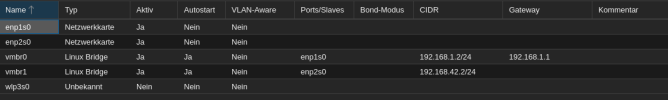Wenn der Chip vom zugrundeliegenden Debian Linux unterstützt wird, sollte eine entsprechende Konfiguration in /etc/network/interfaces ausreichend sein.
Ob das Gerät unterstützt wird, bekommt man durch Analyse der Ausgaben von
lspci
ip a show und
dmesg
heraus.
Das nenne ich mal eine fixe Antwort, DANKE!
Nur werde ich aus den Ergebissen leider noch nicht wirklich schlau.....
(
Linux ist prima, aber nicht unbedingt DAU-freundlich.)
# lspci
00:00.0 Host bridge: Intel Corporation 8th Gen Core Processor Host Bridge/DRAM Registers (rev 08)
00:02.0 VGA compatible controller: Intel Corporation CoffeeLake-U GT3e [Iris Plus Graphics 655] (rev 01)
00:08.0 System peripheral: Intel Corporation Xeon E3-1200 v5/v6 / E3-1500 v5 / 6th/7th/8th Gen Core Processor Gaussian Mixture Model
00:12.0 Signal processing controller: Intel Corporation Cannon Point-LP Thermal Controller (rev 30)
00:14.0 USB controller: Intel Corporation Cannon Point-LP USB 3.1 xHCI Controller (rev 30)
00:14.2 RAM memory: Intel Corporation Cannon Point-LP Shared SRAM (rev 30)
00:14.5 SD Host controller: Intel Corporation BayHubTech Integrated SD controller (rev 30)
00:15.0 Serial bus controller: Intel Corporation Cannon Point-LP Serial IO I2C Controller #0 (rev 30)
00:15.1 Serial bus controller: Intel Corporation Cannon Point-LP Serial IO I2C Controller #1 (rev 30)
00:16.0 Communication controller: Intel Corporation Cannon Point-LP MEI Controller #1 (rev 30)
00:17.0 SATA controller: Intel Corporation Cannon Point-LP SATA Controller [AHCI Mode] (rev 30)
00:19.0 Serial bus controller: Intel Corporation Cannon Point-LP Serial IO I2C Host Controller (rev 30)
00:1a.0 SD Host controller: Intel Corporation Cannon Point-LP SD Host Controller (rev 30)
00:1c.0 PCI bridge: Intel Corporation Cannon Point-LP PCI Express Root Port #7 (rev f0)
00:1c.7 PCI bridge: Intel Corporation Cannon Point PCI Express Root Port #8 (rev f0)
00:1d.0 PCI bridge: Intel Corporation Cannon Point-LP PCI Express Root Port #9 (rev f0)
00:1d.4 PCI bridge: Intel Corporation Cannon Point-LP PCI Express Root Port #13 (rev f0)
00:1e.0 Communication controller: Intel Corporation Cannon Point-LP Serial IO UART Controller #2 (rev 30)
00:1e.2 Serial bus controller: Intel Corporation Cannon Point-LP Serial IO SPI Controller (rev 30)
00:1e.3 Serial bus controller: Intel Corporation Cannon Point-LP Serial IO SPI Controller (rev 30)
00:1f.0 ISA bridge: Intel Corporation Cannon Point-LP LPC Controller (rev 30)
00:1f.3 Audio device: Intel Corporation Cannon Point-LP High Definition Audio Controller (rev 30)
00:1f.4 SMBus: Intel Corporation Cannon Point-LP SMBus Controller (rev 30)
00:1f.5 Serial bus controller: Intel Corporation Cannon Point-LP SPI Controller (rev 30)
01:00.0 Ethernet controller: Realtek Semiconductor Co., Ltd. RTL8111/8168/8411 PCI Express Gigabit Ethernet Controller (rev 15)
02:00.0 Ethernet controller: Intel Corporation Ethernet Controller I225-V (rev 03)
03:00.0 Network controller: Intel Corporation Wireless 7265 (rev 59)
04:00.0 Non-Volatile memory controller: Phison Electronics Corporation PS5015-E15 PCIe3 NVMe Controller (DRAM-less) (rev 01)