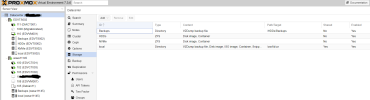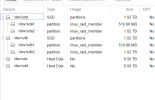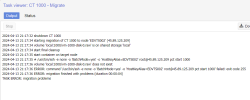Hello everyone,
I have a problem in connection with the migration of servers within a newly created cluster, a total of 3 containers have to be moved from server 1 to server 2.
When I want to migrate a container, I get the following error message:
The CT is moved to the other system anyway, but cannot be started there due to the missing hard disk. If I then move the CT back, it works again.
I am also somewhat puzzled by the storage configuration under "Datacenter". I have one local hard disk per server, but only one is displayed under Storage. This is set to shared. If you uncheck the box, the migration of the server no longer works at all.
Server 1:
2x 1TB SSD (Raid 1) - The CT is located here
2x 6TB HDD (Unused)
Server 2:
1x 240GB (Proxmox installation)
3x 4TB NVMe SSD (Server - ZFS Raid) - This is where the CT should be migrated to
3x 10TB HDD (Backups - ZFS Raid)
Does anyone know what the problem is here and how I can solve it? Many thanks in advance.
Best regards,
Cornelius
I have a problem in connection with the migration of servers within a newly created cluster, a total of 3 containers have to be moved from server 1 to server 2.
When I want to migrate a container, I get the following error message:
The CT is moved to the other system anyway, but cannot be started there due to the missing hard disk. If I then move the CT back, it works again.
I am also somewhat puzzled by the storage configuration under "Datacenter". I have one local hard disk per server, but only one is displayed under Storage. This is set to shared. If you uncheck the box, the migration of the server no longer works at all.
Server 1:
2x 1TB SSD (Raid 1) - The CT is located here
2x 6TB HDD (Unused)
Server 2:
1x 240GB (Proxmox installation)
3x 4TB NVMe SSD (Server - ZFS Raid) - This is where the CT should be migrated to
3x 10TB HDD (Backups - ZFS Raid)
Does anyone know what the problem is here and how I can solve it? Many thanks in advance.
Best regards,
Cornelius