Hi there,
I have a VM with local storage (SSD) for the OS and NFS storage for storing remote backups, when I want to migrate this VM I don't seem to have an option to specifiy that the NFS disk should remain in place and only the local disk should be moved to the new host. How does Proxmox handle this?
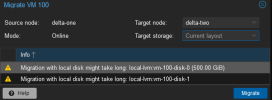
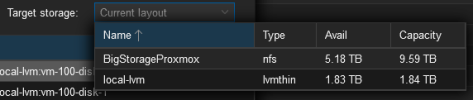
What does "current layout" mean for the new location? Is there a way to specify a location for each disk of the VM?
I have a VM with local storage (SSD) for the OS and NFS storage for storing remote backups, when I want to migrate this VM I don't seem to have an option to specifiy that the NFS disk should remain in place and only the local disk should be moved to the new host. How does Proxmox handle this?
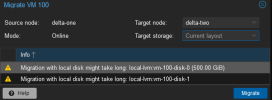
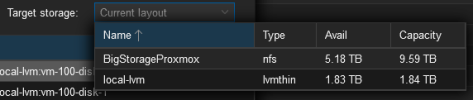
What does "current layout" mean for the new location? Is there a way to specify a location for each disk of the VM?

