I am joinging Microsoft SNDS I am looking into the following for our PMG appliance:
https://postmaster.live.com/pm/policies.aspx
Most is pretty much clear, however my points that I wanted to ask was:
#1 and #2, once a 500 has been received back - by design, PMG does stop sending again. However is this just simply a statement primarily against bulk spammers that simply attempts to flood their system?
#3 I dont think this is an issue, however when I was looking here Configuration > Mail Proxy > Options:
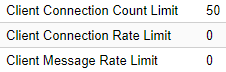
https://splaam.domain.com.au:8006/pmg-docs/pmg-admin-guide.html#_mail_proxy_configuration and http://www.postfix.org/postconf.5.html refers to the incoming connections to the PMG and not the outgoing connections - is there a way to limit outgoing emails per minute and then queue emails if over that limit?
As I know with one of our APPs, when it sends out notifications, it sends out over 1000 emails, and not all will be Microsoft, however it could be given that Outlook.com encompases many of their own plus client domains on Office365.
#4 If TLS and DKIM are setup, all emails appears to be delivered over TLS, would it be safe for me to say that all outgoing emails are encrypted where possible?
https://postmaster.live.com/pm/policies.aspx
Most is pretty much clear, however my points that I wanted to ask was:
- After given a numeric SMTP error response code between 500 and 599 (also known as a permanent non-delivery response), the sender must not attempt to retransmit that message to that recipient.
- After multiple non-delivery responses (see #2), the sender must cease further attempts to send email to that recipient.
- Sender must not open more than 500 simultaneous connections to Outlook.com inbound email servers without making prior arrangements.
- Messages must not be transmitted through insecure email relay or proxy servers.
#1 and #2, once a 500 has been received back - by design, PMG does stop sending again. However is this just simply a statement primarily against bulk spammers that simply attempts to flood their system?
#3 I dont think this is an issue, however when I was looking here Configuration > Mail Proxy > Options:
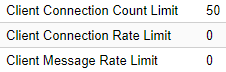
https://splaam.domain.com.au:8006/pmg-docs/pmg-admin-guide.html#_mail_proxy_configuration and http://www.postfix.org/postconf.5.html refers to the incoming connections to the PMG and not the outgoing connections - is there a way to limit outgoing emails per minute and then queue emails if over that limit?
As I know with one of our APPs, when it sends out notifications, it sends out over 1000 emails, and not all will be Microsoft, however it could be given that Outlook.com encompases many of their own plus client domains on Office365.
#4 If TLS and DKIM are setup, all emails appears to be delivered over TLS, would it be safe for me to say that all outgoing emails are encrypted where possible?
Last edited:

