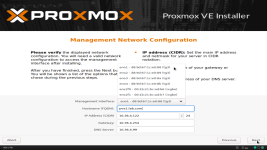Hello everyone. Real newb here. Decided to work on some pc projects while I'm down with chemotherapy for lymphoma. Familiar with personal Win Pc's, I unfortunately hahave not much understanding of servers.
What I'd like work on:
Home Asssistant
Media Server
AI Photo manager (totally replacing google photos
etc.......
I purchased from amazon a GK3Plus mini pc. Realize now it likely wasn't best choice, but maybe it's something I can at least learn on.
Should I even be considering using Proxmox (seems like everyone is yes,yes,yes)
I THINK I'm pretty good at searching for info, but this has me stumped. I THINK I'm getting stuck at Management Network Configurator during installation / setup. I have no idea what to put on the screen for hosnam, ip, gateway,dns service. Can I just use what's supplied? My guess is I have to find out that info,.. Would someone be able to dumb this down to newb speak for me or at least tell e how / where to find the info.
Thanks in Advance!
Bill N
( I am willing to fully write over the OS that came with the mini pc. In fact I think I already have since I've gotten to that point.)
What I'd like work on:
Home Asssistant
Media Server
AI Photo manager (totally replacing google photos
etc.......
I purchased from amazon a GK3Plus mini pc. Realize now it likely wasn't best choice, but maybe it's something I can at least learn on.
Should I even be considering using Proxmox (seems like everyone is yes,yes,yes)
I THINK I'm pretty good at searching for info, but this has me stumped. I THINK I'm getting stuck at Management Network Configurator during installation / setup. I have no idea what to put on the screen for hosnam, ip, gateway,dns service. Can I just use what's supplied? My guess is I have to find out that info,.. Would someone be able to dumb this down to newb speak for me or at least tell e how / where to find the info.
Thanks in Advance!
Bill N
( I am willing to fully write over the OS that came with the mini pc. In fact I think I already have since I've gotten to that point.)
Last edited: