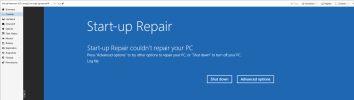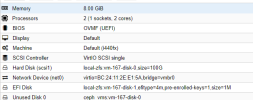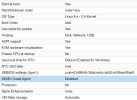Hello everyone,
After migrating a node from version 7.4-3 to version 8-2.4, one of the machines I had in Ceph has become inoperative because I am unable to access the hard drive. I would like to inform you that this is a machine that had been migrated from VMware ESXi 8.0 to my previous version of Proxmox.
This is the error I get when I turn on the machine currently:
This was the configuration I had in my previous version of Proxmox, with which the machine was working.


I tested importing it again in my new version of Proxmox with the following configuration, and I can get the machine to start.
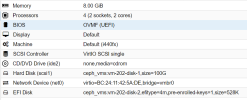
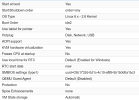
Here is the output of the pveversion -v command to shed more light on this issue.
Thank you all in advance
After migrating a node from version 7.4-3 to version 8-2.4, one of the machines I had in Ceph has become inoperative because I am unable to access the hard drive. I would like to inform you that this is a machine that had been migrated from VMware ESXi 8.0 to my previous version of Proxmox.
This is the error I get when I turn on the machine currently:
Code:
WARN: no efidisk configured! Using temporary efivars disk.
TASK WARNINGS: 1This was the configuration I had in my previous version of Proxmox, with which the machine was working.


I tested importing it again in my new version of Proxmox with the following configuration, and I can get the machine to start.
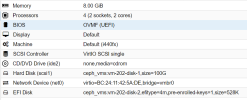
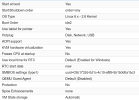
Here is the output of the pveversion -v command to shed more light on this issue.
root@proxmox01:~# pveversion -vproxmox-ve: 8.2.0 (running kernel: 6.8.12-1-pve)pve-manager: 8.2.4 (running version: 8.2.4/faa83925c9641325)proxmox-kernel-helper: 8.1.0pve-kernel-5.15: 7.4-15proxmox-kernel-6.8: 6.8.12-1proxmox-kernel-6.8.12-1-pve-signed: 6.8.12-1pve-kernel-5.15.158-2-pve: 5.15.158-2pve-kernel-5.15.102-1-pve: 5.15.102-1ceph: 17.2.7-pve3ceph-fuse: 17.2.7-pve3corosync: 3.1.7-pve3criu: 3.17.1-2glusterfs-client: 10.3-5ifupdown2: 3.2.0-1+pmx9ksm-control-daemon: 1.5-1libjs-extjs: 7.0.0-4libknet1: 1.28-pve1libproxmox-acme-perl: 1.5.1libproxmox-backup-qemu0: 1.4.1libproxmox-rs-perl: 0.3.3libpve-access-control: 8.1.4libpve-apiclient-perl: 3.3.2libpve-cluster-api-perl: 8.0.7libpve-cluster-perl: 8.0.7libpve-common-perl: 8.2.2libpve-guest-common-perl: 5.1.4libpve-http-server-perl: 5.1.0libpve-network-perl: 0.9.8libpve-rs-perl: 0.8.9libpve-storage-perl: 8.2.3libspice-server1: 0.15.1-1lvm2: 2.03.16-2lxc-pve: 6.0.0-1lxcfs: 6.0.0-pve2novnc-pve: 1.4.0-3proxmox-backup-client: 3.2.7-1proxmox-backup-file-restore: 3.2.7-1proxmox-firewall: 0.5.0proxmox-kernel-helper: 8.1.0proxmox-mail-forward: 0.2.3proxmox-mini-journalreader: 1.4.0proxmox-widget-toolkit: 4.2.3pve-cluster: 8.0.7pve-container: 5.1.12pve-docs: 8.2.3pve-edk2-firmware: 4.2023.08-4pve-esxi-import-tools: 0.7.1pve-firewall: 5.0.7pve-firmware: 3.13-1pve-ha-manager: 4.0.5pve-i18n: 3.2.2pve-qemu-kvm: 9.0.2-2pve-xtermjs: 5.3.0-3qemu-server: 8.2.4smartmontools: 7.3-pve1spiceterm: 3.3.0swtpm: 0.8.0+pve1vncterm: 1.8.0zfsutils-linux: 2.2.4-pve1Thank you all in advance