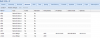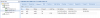Hi Proxmox,
Now is it time to give you a more information about this problem that i'm forcing and probably that will saving others with same problem this questions.
First of all, i have using Proxmox v4 since it was Beta1 and it seems there is some issues just regarding the LXC containers. And every time it comes an update with LXC i just think they properly solved my problem but NOT..
My containers are using static IPv4 and with and without VLAN.
Scenario
Every time then i need to restart the node and update the server comes up as usual with the green light.
Then if i try to start a container with in my case ID 106, the server went up green on the LXC container but it will never map the network to the server.
Solution
This is a really bad solution, you have to restart the entire nod a couple of times, and after some restarts the server can start bring up the static IP to the container like it should.
Video
Just to be so informative i just can! have i created a video with the problem sequence.
VIDEO #1 (with the problem)
[video]http://sendvid.com/ptqbgr76[/video]
VIDEO #2 (without the problem)
[video]http://sendvid.com/0ung53nz[/video]
I will be glad to doing some debugging if that is something you want me to do.
#Hardware specifications
Dell Blade M620
Best regards
Egner
Now is it time to give you a more information about this problem that i'm forcing and probably that will saving others with same problem this questions.
First of all, i have using Proxmox v4 since it was Beta1 and it seems there is some issues just regarding the LXC containers. And every time it comes an update with LXC i just think they properly solved my problem but NOT..
My containers are using static IPv4 and with and without VLAN.
Scenario
Every time then i need to restart the node and update the server comes up as usual with the green light.
Then if i try to start a container with in my case ID 106, the server went up green on the LXC container but it will never map the network to the server.
Solution
This is a really bad solution, you have to restart the entire nod a couple of times, and after some restarts the server can start bring up the static IP to the container like it should.
Video
Just to be so informative i just can! have i created a video with the problem sequence.
VIDEO #1 (with the problem)
[video]http://sendvid.com/ptqbgr76[/video]
VIDEO #2 (without the problem)
[video]http://sendvid.com/0ung53nz[/video]
I will be glad to doing some debugging if that is something you want me to do.
#Hardware specifications
Dell Blade M620
Best regards
Egner
Last edited: