Hello, I've just resized a HDD RAID on my Proxmox Machine.
Then I resized the lvm pool using lvextend, and then I reszed the CT's volume from 5000G to 6000G via the web ui (resources -> select mp -> volume action -> resize).
However, the problem is that inside the LXC using df-h it still counts the volume as a 5000G one.
Therefore I'm here seeking help for the situation.
It's quite frustrating as normally just pressing resize on the web ui did everything. Also I confirmed the log that the task ended succesfully.
I've attached the captures & outputs of several disk-related commands below. I'm running PVE 8.1.3 on a Dell R740xd.
Any suggestions are welcomed,
Thanks in advance!
From PVE, LXC > Resources
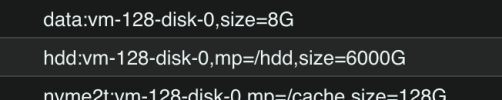
Node storage setup
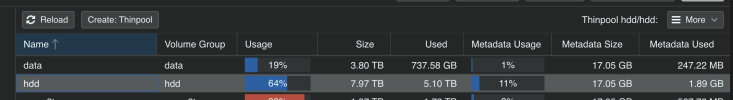
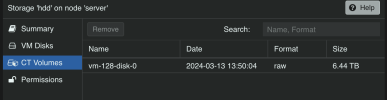
Inside the Host:
Inside the LXC:
Then I resized the lvm pool using lvextend, and then I reszed the CT's volume from 5000G to 6000G via the web ui (resources -> select mp -> volume action -> resize).
However, the problem is that inside the LXC using df-h it still counts the volume as a 5000G one.
Therefore I'm here seeking help for the situation.
It's quite frustrating as normally just pressing resize on the web ui did everything. Also I confirmed the log that the task ended succesfully.
I've attached the captures & outputs of several disk-related commands below. I'm running PVE 8.1.3 on a Dell R740xd.
Any suggestions are welcomed,
Thanks in advance!
From PVE, LXC > Resources
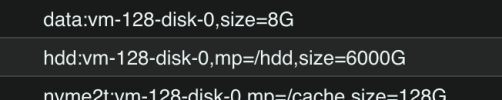
Node storage setup
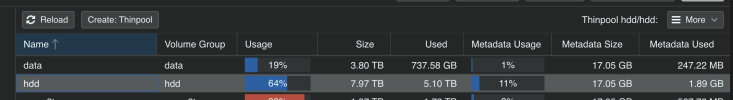
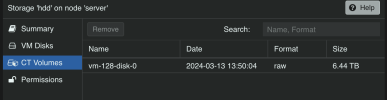
Inside the Host:
Code:
root@server:~# lsblk
NAME MAJ:MIN RM SIZE RO TYPE MOUNTPOINTS
sda 8:0 0 3.5T 0 disk
└─sda3 8:3 0 3.5T 0 part
├─data-data_tmeta 252:2 0 15.9G 0 lvm
│ └─data-data-tpool 252:8 0 3.5T 0 lvm
(...)
sdb 8:16 0 7.3T 0 disk
├─hdd-hdd_tmeta 252:6 0 15.9G 0 lvm
│ └─hdd-hdd-tpool 252:49 0 7.2T 0 lvm
│ ├─hdd-hdd 252:50 0 7.2T 1 lvm
│ └─hdd-vm--128--disk--0 252:51 0 5.9T 0 lvm
└─hdd-hdd_tdata 252:7 0 7.2T 0 lvm
└─hdd-hdd-tpool 252:49 0 7.2T 0 lvm
├─hdd-hdd 252:50 0 7.2T 1 lvm
└─hdd-vm--128--disk--0 252:51 0 5.9T 0 lvm
Code:
root@server:~# lvs
LV VG Attr LSize Pool Origin Data% Meta% Move Log Cpy%Sync Convert
(...)
data data twi-aotz-- <3.46t 19.40 1.45
vm-152-disk-0 data Vwi-a-tz-- 128.00g data 58.02
vm-153-disk-0 data Vwi-a-tz-- 64.00g data 7.13
hdd hdd twi-aotz-- 7.24t 64.09 11.07
vm-128-disk-0 hdd Vwi-aotz-- <5.86t hdd 79.24
nvme2t nvme2t twi-aotz-- <1.79t 90.37 3.33
vm-108-disk-0 nvme2t Vwi-aotz-- 128.00g nvme2t 99.96
vm-112-disk-0 nvme2t Vwi-a-tz-- 128.00g nvme2t 95.17
vm-128-disk-0 nvme2t Vwi-aotz-- 128.00g nvme2t 99.95
vm-151-disk-0 nvme2t Vwi-a-tz-- 1.25t nvme2t 99.75
root pve -wi-ao---- 214.50g
swap pve -wi-ao---- 8.00gInside the LXC:
Code:
root@rclone:/# df -h
Filesystem Size Used Avail Use% Mounted on
/dev/mapper/data-vm--128--disk--0 7.8G 785M 6.6G 11% /
/dev/mapper/hdd-vm--128--disk--0 4.9T 4.6T 23M 100% /hdd
/dev/mapper/nvme2t-vm--128--disk--0 125G 119G 99M 100% /cache
none 492K 4.0K 488K 1% /dev
efivarfs 304K 210K 90K 71% /sys/firmware/efi/efivars
tmpfs 63G 0 63G 0% /dev/shm
tmpfs 26G 80K 26G 1% /run
tmpfs 5.0M 0 5.0M 0% /run/lock
Code:
root@rclone:/# lsblk
NAME MAJ:MIN RM SIZE RO TYPE MOUNTPOINTS
sda 8:0 0 3.5T 0 disk
`-sda3 8:3 0 3.5T 0 part
sdb 8:16 0 7.3T 0 disk
sdc 8:32 0 223.5G 0 disk
|-sdc1 8:33 0 1007K 0 part
|-sdc2 8:34 0 1G 0 part
`-sdc3 8:35 0 222.5G 0 part
nvme2n1 259:0 0 931.5G 0 disk
|-nvme2n1p1 259:1 0 931.5G 0 part
`-nvme2n1p9 259:2 0 8M 0 part
nvme1n1 259:3 0 931.5G 0 disk
|-nvme1n1p1 259:4 0 931.5G 0 part
`-nvme1n1p9 259:5 0 8M 0 part
nvme0n1 259:6 0 1.8T 0 disk
Last edited:

