Hi all,
I have a container which has a mount point mp0
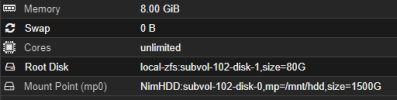
I have copied the data to another location on my NAS and I want to have that as the new mount point.
I have in the fstab of the container added:
#192.168.1.51:/export/I/hdd /mnt/hdd nfs auto,nofail,noatime,nolock,intr,tcp,actimeo=1800 0 0
and detached mp0
I can ls and view the contents from the container of the new mount point but the issue I am facing is that the container kasmweb is unable to load the profile.
NAS
ls -al /export/hdd/kasm_profiles/

Container
ls -al /mnt/hdd/kasm_profiles/
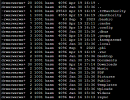
Seems the container doesnt recognise the ownership properly?
can anyone please help me get this mounted so that it works (as nothing had changed in view of the container)
the user and group exist on the NAS and it has all read/write perms for the share.
Please let me know if more info is needed.
Thanks.
I have a container which has a mount point mp0
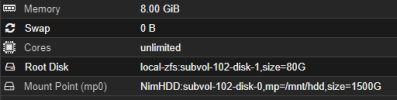
I have copied the data to another location on my NAS and I want to have that as the new mount point.
I have in the fstab of the container added:
#192.168.1.51:/export/I/hdd /mnt/hdd nfs auto,nofail,noatime,nolock,intr,tcp,actimeo=1800 0 0
and detached mp0
I can ls and view the contents from the container of the new mount point but the issue I am facing is that the container kasmweb is unable to load the profile.
NAS
ls -al /export/hdd/kasm_profiles/

Container
ls -al /mnt/hdd/kasm_profiles/
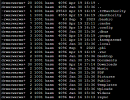
Seems the container doesnt recognise the ownership properly?
can anyone please help me get this mounted so that it works (as nothing had changed in view of the container)
the user and group exist on the NAS and it has all read/write perms for the share.
Please let me know if more info is needed.
Thanks.

