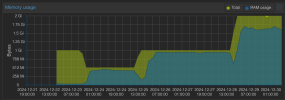Hello,
I have a little problem to find what eats up memory inside LXC.
I created (on latest PVE) an Almalinux9 LC (starting with 1G RAM then I changed to 2G) and only installed rsync (to use as remote for a backup software with root) and nfs-utils (for attach nfs destination folder). finally EPEL/htop for diagnostics.
Everything works fine, except high RAM usage (when I do the same in a VM, everything is OK with RAM usage, only in LXC works strange)
When I run htop under LXC it shows the right RAM usage but there is no sign of RAM usage in process list so I read about it then I tried to find in host's htop, but with no luck, it's looks like a ghost RAM usage.
When add more RAM it's works OK for a while, then jump up to 95% usage, it looks like something is stucked. After reboot the same happens.
Does anyone have an idea what I should try?
Thank You
I have a little problem to find what eats up memory inside LXC.
I created (on latest PVE) an Almalinux9 LC (starting with 1G RAM then I changed to 2G) and only installed rsync (to use as remote for a backup software with root) and nfs-utils (for attach nfs destination folder). finally EPEL/htop for diagnostics.
Everything works fine, except high RAM usage (when I do the same in a VM, everything is OK with RAM usage, only in LXC works strange)
When I run htop under LXC it shows the right RAM usage but there is no sign of RAM usage in process list so I read about it then I tried to find in host's htop, but with no luck, it's looks like a ghost RAM usage.
When add more RAM it's works OK for a while, then jump up to 95% usage, it looks like something is stucked. After reboot the same happens.
Does anyone have an idea what I should try?
Thank You