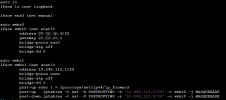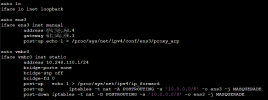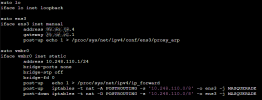So I'll try to keep it as short as possible.
Upon installation (on netcup), ens3 and vmbr0 were created by default, with ens3 bridged to vmbr0. This is a fresh / clean installation.
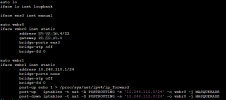
I then created vmbr1 as a private network with masq (tried both vmbr0 and ens3) to be used with the LXC containers. When I assigned the container's network to vmbr1 both static/dhcp I noticed the containers lack of internet access.
I then tried another approach. Removing vmbr0 and set the host info to ens3 directly. I added proxy_arp due to the mac limitations on the host.
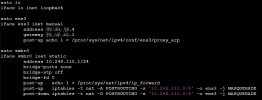
Host is working fine. But again, I can't get the internet to work on the containers. I again tried both dhcp & setting a 10.248.110.1/24 static with gateway 10.248.110.1
The firewall is completely down for testing purposes. And I just can't figure out why it isn't working.
ip a on the host:

And its container info:

^ also tried DHCP:
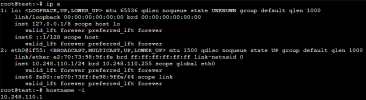
And with DHCP:
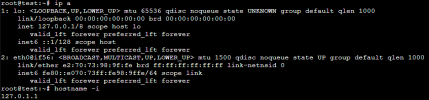 |
|
Can someone enlighten me exactly what I'm doing wrong? I can't figure it out why the container can't get a proper internet connection. Clearly dhcp shouldn't be using a local address, so that's obvious. But even with the static set, it's like it can't properly get the info needed from the vmbr0 connection.
I'd appreciate the help on the matter. Been at this for over a day trying to figure this out.
Upon installation (on netcup), ens3 and vmbr0 were created by default, with ens3 bridged to vmbr0. This is a fresh / clean installation.
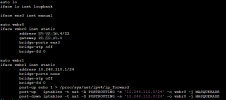
I then created vmbr1 as a private network with masq (tried both vmbr0 and ens3) to be used with the LXC containers. When I assigned the container's network to vmbr1 both static/dhcp I noticed the containers lack of internet access.
I then tried another approach. Removing vmbr0 and set the host info to ens3 directly. I added proxy_arp due to the mac limitations on the host.
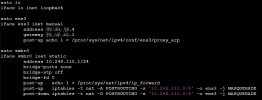
Host is working fine. But again, I can't get the internet to work on the containers. I again tried both dhcp & setting a 10.248.110.1/24 static with gateway 10.248.110.1
The firewall is completely down for testing purposes. And I just can't figure out why it isn't working.
ip a on the host:

And its container info:

^ also tried DHCP:
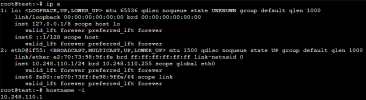
And with DHCP:
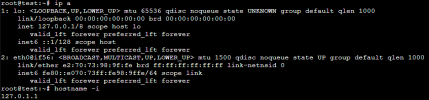 |
|Can someone enlighten me exactly what I'm doing wrong? I can't figure it out why the container can't get a proper internet connection. Clearly dhcp shouldn't be using a local address, so that's obvious. But even with the static set, it's like it can't properly get the info needed from the vmbr0 connection.
I'd appreciate the help on the matter. Been at this for over a day trying to figure this out.