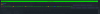I am getting this error on my LXC Containers "ERROR: Cannot open TUN/TAP dev /dev/net/tun: No such file or directory (errno=2)"
Ubuntu 20.04.1 LTS (GNU/Linux 5.4.34-1-pve x86_64)
Thanks,
Ubuntu 20.04.1 LTS (GNU/Linux 5.4.34-1-pve x86_64)
Thanks,
Code:
root@Torrent:/vpn/UDP_Files# openvpn --config Canada-UDP.ovpn
Sat Aug 15 03:39:09 2020 WARNING: file 'userpass.txt' is group or others accessible
Sat Aug 15 03:39:09 2020 OpenVPN 2.4.7 x86_64-pc-linux-gnu [SSL (OpenSSL)] [LZO] [LZ4] [EPOLL] [PKCS11] [MH/PKTINFO] [AEAD] built on Sep 5 2019
Sat Aug 15 03:39:09 2020 library versions: OpenSSL 1.1.1f 31 Mar 2020, LZO 2.10
Sat Aug 15 03:39:09 2020 WARNING: --ping should normally be used with --ping-restart or --ping-exit
Sat Aug 15 03:39:09 2020 WARNING: No server certificate verification method has been enabled. See http://openvpn.net/howto.html#mitm for more info.
Sat Aug 15 03:39:09 2020 TCP/UDP: Preserving recently used remote address: [AF_INET]158.69.26.75:4443
Sat Aug 15 03:39:09 2020 UDP link local: (not bound)
Sat Aug 15 03:39:09 2020 UDP link remote: [AF_INET]158.69.26.75:4443
Sat Aug 15 03:39:09 2020 WARNING: this configuration may cache passwords in memory -- use the auth-nocache option to prevent this
Sat Aug 15 03:39:09 2020 WARNING: 'link-mtu' is used inconsistently, local='link-mtu 1602', remote='link-mtu 1570'
Sat Aug 15 03:39:09 2020 WARNING: 'tun-mtu' is used inconsistently, local='tun-mtu 1532', remote='tun-mtu 1500'
Sat Aug 15 03:39:09 2020 [*.fastestvpn.co] Peer Connection Initiated with [AF_INET]158.69.26.75:4443
Sat Aug 15 03:39:10 2020 Options error: Unrecognized option or missing or extra parameter(s) in [PUSH-OPTIONS]:5: register-dns (2.4.7)
Sat Aug 15 03:39:10 2020 ERROR: Cannot open TUN/TAP dev /dev/net/tun: No such file or directory (errno=2)
Sat Aug 15 03:39:10 2020 Exiting due to fatal error