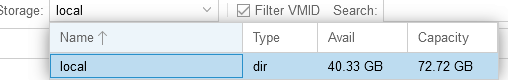#<div align='center'><a href='https%3A//Helper-Scripts.com' target='_blank' rel='noopener noreferrer'><img src='https%3A//raw.githubu>
#
# # Frigate LXC
#
# <a href='https%3A//ko-fi.com/proxmoxhelperscripts'><img src='https%3A//img.shields.io/badge/☕-Buy me a coffee-blue' /></a>
# </div>
#lxc.cgroup2.devices.allow%3A c 226%3A0 rwm
#lxc.cgroup2.devices.allow%3A c 226%3A128 rwm
#lxc.cgroup2.devices.allow%3A c 29%3A0 rwm
#lxc.mount.entry%3A /dev/fb0 dev/fb0 none bind,optional,create=file
#lxc.mount.entry%3A /dev/dri dev/dri none bind,optional,create=dir
#lxc.mount.entry%3A /dev/dri/renderD128 dev/dri/renderD128 none bind,optional,create=file
#lxc.cgroup2.devices.allow%3A a
#lxc.cap.drop%3A
#lxc.cgroup2.devices.allow%3A c 188%3A* rwm
#lxc.cgroup2.devices.allow%3A c 189%3A* rwm
#lxc.mount.entry%3A /dev/serial/by-id dev/serial/by-id none bind,optional,create=dir
#lxc.mount.entry%3A /dev/ttyUSB0 dev/ttyUSB0 none bind,optional,create=file
#lxc.mount.entry%3A /dev/ttyUSB1 dev/ttyUSB1 none bind,optional,create=file
#lxc.mount.entry%3A /dev/ttyACM0 dev/ttyACM0 none bind,optional,create=file
#lxc.mount.entry%3A /dev/ttyACM1 dev/ttyACM1 none bind,optional,create=file
arch: amd64
cores: 2
features: nesting=1
hostname: frigate
memory: 2048
net0: name=eth0,bridge=vmbr0,hwaddr=BC:24:11:CB:06:06,ip=dhcp,type=veth
onboot: 1
ostype: debian
rootfs: local-lvm:vm-100-disk-0,size=45G
swap: 2048
tags: proxmox-helper-scripts
unprivileged: 1
usb0: host=1a6e:089a,usb3=1
usb1: host=18d1:9302,usb3=1
lxc.cgroup2.devices.allow: c 189:* rwm
lxc.mount.entry: /dev/bus/usb/001 dev/bus/usb/001 none bind,optional,create=dir