Currently at my wits' end here and the forum is probably my last hope.
The issue boils down to the tile: I have 1 LXC and 1 VM that are in the same subnet as the Proxmox host, but they cannot ping the Proxmox host.
LXC - n8n - 192.168.50.30
VM - elk - 192.168.50.20
Proxmox - 192.168.50.10
Here's the network configuration of the Proxmox host. It has 2 NIC. Both are plugged in a USW Pro Max 24. The reason I have this setup is because I want the traffic from the Proxmox management interface to come out of its own port, and the rest of the VMs are going through vmrb1, associated with enp5s0 (NIC) which is in another port.
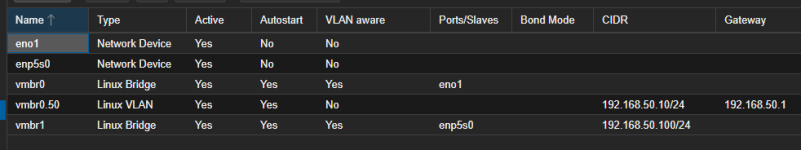
Here's the n8n network information:
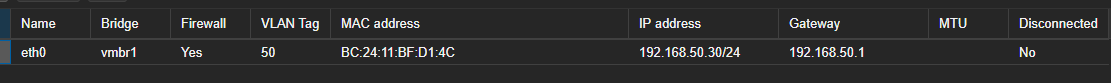
Here's the elk network information:
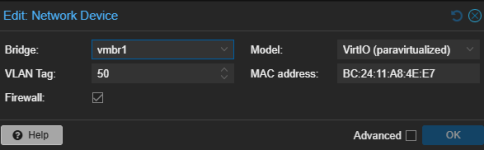
IF from the Proxmox shell, I try to ping n8n, it doesn't work, because it looks like it's trying to use vmbr1.
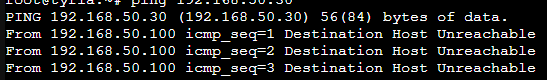
However, when I force it to use the vmbr0.50 interface for the ping, it works.
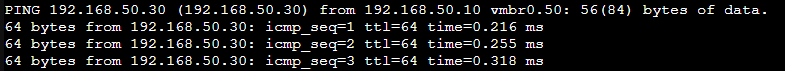
n8n and elk can ping each other, but they cannot ping Proxmox.
Proxmox cannot ping n8n nor elk through vmbr1, the default interface used by ping, but can through vmbr0.50.
I have honestly no idea of what's going on ...
If it's of interest, I have 2 other LXC (adguard and pihole) that are in another subnet (192.168.1.0/24). They both can ping the Proxmox, n8n and elk.
I discovered this issue while trying to configure a n8n workflow leveraging the Proxmox API and realized that it couldn't reach it.
Let me know if you need any other information.
The issue boils down to the tile: I have 1 LXC and 1 VM that are in the same subnet as the Proxmox host, but they cannot ping the Proxmox host.
LXC - n8n - 192.168.50.30
VM - elk - 192.168.50.20
Proxmox - 192.168.50.10
Here's the network configuration of the Proxmox host. It has 2 NIC. Both are plugged in a USW Pro Max 24. The reason I have this setup is because I want the traffic from the Proxmox management interface to come out of its own port, and the rest of the VMs are going through vmrb1, associated with enp5s0 (NIC) which is in another port.
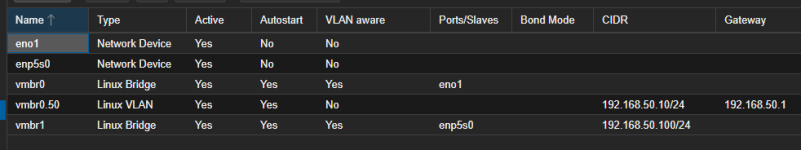
Here's the n8n network information:
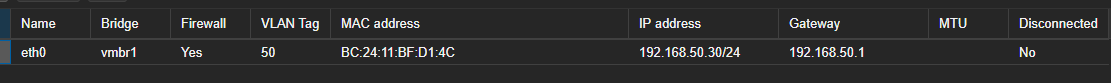
Here's the elk network information:
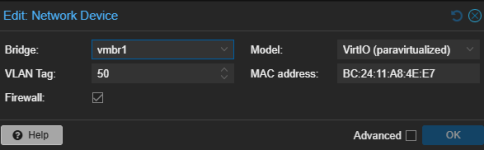
IF from the Proxmox shell, I try to ping n8n, it doesn't work, because it looks like it's trying to use vmbr1.
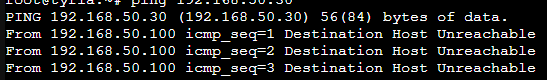
However, when I force it to use the vmbr0.50 interface for the ping, it works.
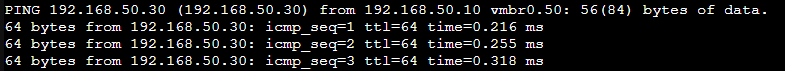
n8n and elk can ping each other, but they cannot ping Proxmox.
Proxmox cannot ping n8n nor elk through vmbr1, the default interface used by ping, but can through vmbr0.50.
I have honestly no idea of what's going on ...
If it's of interest, I have 2 other LXC (adguard and pihole) that are in another subnet (192.168.1.0/24). They both can ping the Proxmox, n8n and elk.
I discovered this issue while trying to configure a n8n workflow leveraging the Proxmox API and realized that it couldn't reach it.
Let me know if you need any other information.

