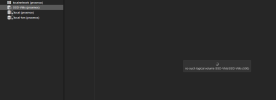Hello everyone,
By mistake I created a LVM-Thinpool (was trying to create a Volume Group). Tried to install VM on that disk but during instalation I figured out, that was not what I was trying to do. So I deleted the the partition and created a new Volume Group.
But now I have error message(as you can see in the image) no such logical volume.
Could someone help to fix this? Started using Proxmox few days ago. Tried to look on internet first, but couldn't find a solution to just remove the volume from the list..
Formated /dev/sda
Thanks in advance.
Regards
By mistake I created a LVM-Thinpool (was trying to create a Volume Group). Tried to install VM on that disk but during instalation I figured out, that was not what I was trying to do. So I deleted the the partition and created a new Volume Group.
lsblkoutput:
Bash:
NAME MAJ:MIN RM SIZE RO TYPE MOUNTPOINTS
sda 8:0 0 894.3G 0 disk
sdb 8:16 0 1.8T 0 disk
nvme0n1 259:0 0 931.5G 0 disk
├─nvme0n1p1 259:1 0 1007K 0 part
├─nvme0n1p2 259:2 0 1G 0 part /boot/efi
└─nvme0n1p3 259:3 0 930.5G 0 part
├─pve-swap 252:0 0 8G 0 lvm [SWAP]
├─pve-root 252:1 0 96G 0 lvm /
├─pve-data_tmeta 252:2 0 8.1G 0 lvm
│ └─pve-data-tpool 252:4 0 794.3G 0 lvm
│ ├─pve-data 252:5 0 794.3G 1 lvm
│ ├─pve-vm--100--disk--0 252:6 0 32G 0 lvm
│ ├─pve-vm--102--disk--0 252:7 0 70G 0 lvm
│ ├─pve-vm--103--disk--0 252:8 0 70G 0 lvm
│ ├─pve-vm--104--disk--0 252:9 0 32G 0 lvm
│ ├─pve-vm--105--disk--0 252:10 0 100G 0 lvm
│ ├─pve-vm--107--disk--0 252:11 0 32G 0 lvm
│ ├─pve-vm--109--disk--0 252:12 0 110G 0 lvm
│ └─pve-vm--110--disk--0 252:13 0 120G 0 lvm
└─pve-data_tdata 252:3 0 794.3G 0 lvm
└─pve-data-tpool 252:4 0 794.3G 0 lvm
├─pve-data 252:5 0 794.3G 1 lvm
├─pve-vm--100--disk--0 252:6 0 32G 0 lvm
├─pve-vm--102--disk--0 252:7 0 70G 0 lvm
├─pve-vm--103--disk--0 252:8 0 70G 0 lvm
├─pve-vm--104--disk--0 252:9 0 32G 0 lvm
├─pve-vm--105--disk--0 252:10 0 100G 0 lvm
├─pve-vm--107--disk--0 252:11 0 32G 0 lvm
├─pve-vm--109--disk--0 252:12 0 110G 0 lvm
└─pve-vm--110--disk--0 252:13 0 120G 0 lvmBut now I have error message(as you can see in the image) no such logical volume.
Could someone help to fix this? Started using Proxmox few days ago. Tried to look on internet first, but couldn't find a solution to just remove the volume from the list..
Formated /dev/sda
Thanks in advance.
Regards
Attachments
Last edited: