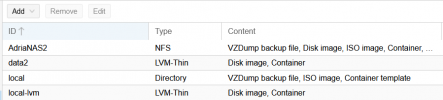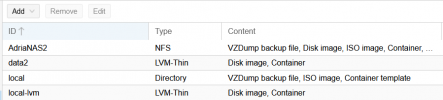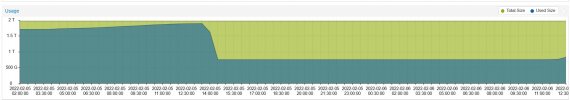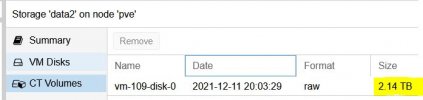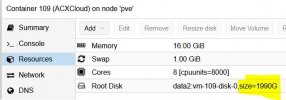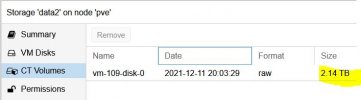I have two RAID-10 spans configured on my server (4 x 1TB HDDs per RAID 10)
One stores the local and local-lvm (2TB storage)
The second span I turned into its own LVM-thin storage, i called it data2 (2TB storage)

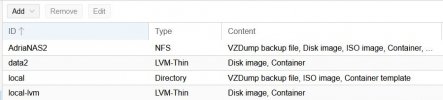
On data2 I've created only one container. I wanted my data2 lvm-thin to only be used as a dedicated storage space for this one container.
However my lvm-thin storage (data2) is filling up quickly and i dont understand why?
When I look inside my container it says its only using 454GB out of 2TB leaving 1.4TB available for use. Ok that sounds good...
OK, but when I look at my LVM-Thin storage its almost completely full!?

This is the only container and data living on this LVM-thin (data2)
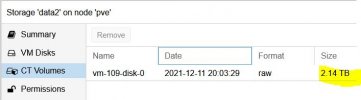
When I look at the container's resources I get even more confused...it says it has 1990GB dedicated in size to this LVM-thin, but in the CT Volumes menu its 2.14TB?
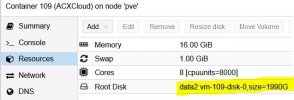
Here's an lvs command output
I don't understand what could be filling up this LVM-thin so much?
Was LVM-thin a poor choice as a storage pool for a single large container?
Thanks guys.
One stores the local and local-lvm (2TB storage)
The second span I turned into its own LVM-thin storage, i called it data2 (2TB storage)

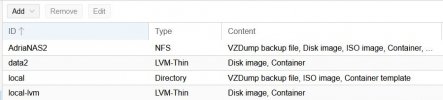
On data2 I've created only one container. I wanted my data2 lvm-thin to only be used as a dedicated storage space for this one container.
However my lvm-thin storage (data2) is filling up quickly and i dont understand why?
When I look inside my container it says its only using 454GB out of 2TB leaving 1.4TB available for use. Ok that sounds good...
Code:
Filesystem Size Used Avail Use% Mounted on
/dev/mapper/data2-vm--109--disk--0 2.0T 454G 1.4T 25% /
none 492K 4.0K 488K 1% /dev
udev 48G 0 48G 0% /dev/tty
tmpfs 48G 16K 48G 1% /dev/shm
tmpfs 9.5G 224K 9.5G 1% /run
tmpfs 5.0M 0 5.0M 0% /run/lock
tmpfs 48G 0 48G 0% /sys/fs/cgroupOK, but when I look at my LVM-Thin storage its almost completely full!?

This is the only container and data living on this LVM-thin (data2)
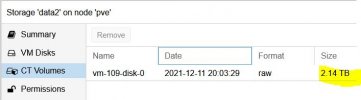
When I look at the container's resources I get even more confused...it says it has 1990GB dedicated in size to this LVM-thin, but in the CT Volumes menu its 2.14TB?
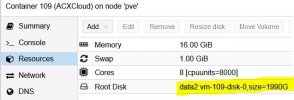
Here's an lvs command output
Code:
LV VG Attr LSize Pool Origin Data% Meta% Move Log Cpy%Sync Convert
data2 data2 twi-aotz-- <1.79t 86.83 4.82
vm-109-disk-0 data2 Vwi-aotz-- 1.94t data2 79.84
data pve twi-aotz-- <1.67t 8.08 0.58
root pve -wi-ao---- 96.00g
snap_vm-100-disk-0_Prima pve Vri---tz-k 40.00g data vm-100-disk-0
snap_vm-101-disk-1_Working pve Vri---tz-k 32.00g data vm-101-disk-1
snap_vm-103-disk-0_PassBolt pve Vri---tz-k 12.00g data
snap_vm-107-disk-1_Working pve Vri---tz-k 12.00g data vm-107-disk-1
snap_vm-109-disk-1_Working pve Vri---tz-k 1.23t data vm-109-disk-1
snap_vm-110-disk-0_Certbot pve Vri---tz-k 100.00g data vm-110-disk-0
swap pve -wi-ao---- 8.00g
vm-100-disk-0 pve Vwi-aotz-- 40.00g data 5.85
vm-100-state-Prima pve Vwi-a-tz-- <32.49g data 5.65
vm-101-disk-1 pve Vwi-aotz-- 32.00g data 30.93
vm-102-disk-0 pve Vwi-aotz-- 12.00g data 28.66
vm-103-disk-0 pve Vwi-aotz-- 12.00g data snap_vm-103-disk-0_PassBolt 28.06
vm-104-disk-0 pve Vwi-aotz-- 12.00g data 20.52
vm-105-disk-0 pve Vwi-aotz-- 12.00g data 45.09
vm-107-disk-1 pve Vwi-aotz-- 12.00g data 26.01
vm-109-disk-1 pve Vwi-a-tz-- 1.23t data 4.97
vm-110-disk-0 pve Vwi-a-tz-- 100.00g data 11.16
vm-111-disk-2 pve Vwi-aotz-- 50.00g data 29.33
vm-111-state-First pve Vwi-a-tz-- <8.49g data 46.13
vm-112-disk-1 pve Vwi-a-tz-- 25.00g data 8.23
vm-113-disk-0 pve Vwi-aotz-- 10.00g data 13.29I don't understand what could be filling up this LVM-thin so much?
Was LVM-thin a poor choice as a storage pool for a single large container?
Thanks guys.
Attachments
Last edited: