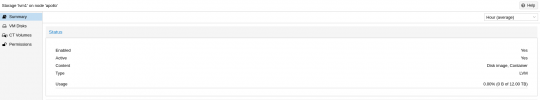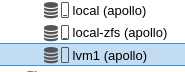Hello,
Have tried a number of approaches to removing an LVM disk I created, but seem to have got myself stuck. Here's what I've tried...
Here's what I see in the web interface
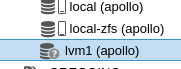
And here's what I tried to gain more info...
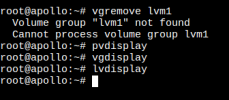
As you can see all of the above commands dont show anything.
Here's more detail...
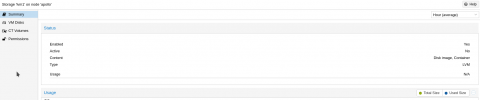
Have tried rebooting, and no matter what options I try I cannot remove this group?
Appreciate any tips, or additional information I can provide.
Thanks, Mark
Have tried a number of approaches to removing an LVM disk I created, but seem to have got myself stuck. Here's what I've tried...
Here's what I see in the web interface
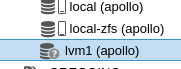
And here's what I tried to gain more info...
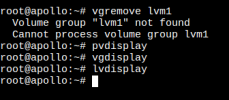
As you can see all of the above commands dont show anything.
Here's more detail...
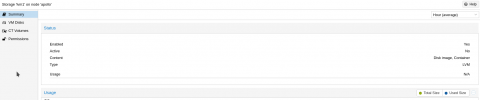
Have tried rebooting, and no matter what options I try I cannot remove this group?
Appreciate any tips, or additional information I can provide.
Thanks, Mark