I'm not sure when or why this error started appearing but it never prevented a boot, so I figured I could safely ignore it.
Kernel version:
proxmox-ve: 5.1-43 (running kernel: 4.13.16-2-pve)
pve-manager: 5.1-52 (running version: 5.1-52/ba597a64)
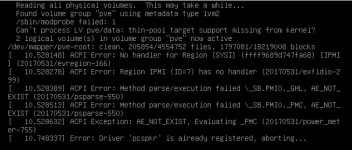
For the sake of search engines I'll write some of it out:
After updating to the latest kernel Linux 4.15.15-1-pve, Proxmox cannot boot:

So, for the moment, I'm running off the older kernel.
Does anyone know how I can fix this relatively gracefully?
Thank you.
Kernel version:
proxmox-ve: 5.1-43 (running kernel: 4.13.16-2-pve)
pve-manager: 5.1-52 (running version: 5.1-52/ba597a64)
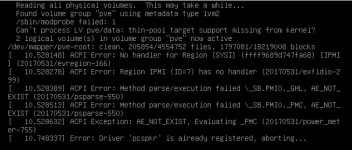
For the sake of search engines I'll write some of it out:
Code:
Found volume group "pve" using metadata type lvm2 /sbin/modprobe failed: 1
Can't process LV pve/data: thin-pool target support missing from kernel?After updating to the latest kernel Linux 4.15.15-1-pve, Proxmox cannot boot:

So, for the moment, I'm running off the older kernel.
Does anyone know how I can fix this relatively gracefully?
Thank you.

