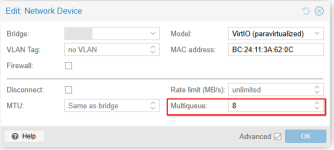Annoyingly weird throughput behavior between my Windows PC with a Realtek 8156B 2.5Gb NIC via USB, and two separate PVE hosts.
Not the best scenario, to be fair, but I am able to reach 2.3 Gbps to some VMs but not the PVE hosts.
Windows PC: Windows 10, Realtek 8156B, cat6 to switch
PVE Host 1: PVE 8.1.3, with an Intel X550, cat6 to switch and RJ45-to-SFP+ module for conversion
PVE Host 2: PVE 9.0.3, with a Mellanox ConnectX-2, DAC to switch
Switch: 2-port SFP+ and 8-port 2.5G RJ45
Systems are similar in terms of performance. PVE 1 is based on a Xeon E3-1220 v6, and PVE 2 is based on a Xeon E-2246G. Base load is higher for PVE 1, but typically less than 10%, while PVE 2 is a new system and only has the one Ubuntu VM currently running.
I am having slow uploads to both PVE hosts, especially host 1. During ISO uploads to PVE host 1 (using various browsers) I can reach only around 500-700 Mbps (sometimes as low as 300 Mbps) and to PVE host 2 I reach just below 1 Gbps.
I have confirmed these speeds using iperf3 in TCP mode and they are essentially the same or even lower. However, iperf3 in reverse mode (PVE hosts sending to Windows PC) can reach over 2 Gbps.
Where things get weird, however, is when testing with iperf3 between the Windows PC and an Ubuntu Desktop 24.04 VM on PVE host 2. This reaches over 2 Gbps in either direction.
Between PVE host 1 and 2, they reach line rate of 9.4 Gbps.
Win10 --> PVE 1: 300-700 Mbps
Win10 <-- PVE 1: 2.3 Gbps
Win10 --> Ubuntu 25.10 @ PVE 1: 250-400 Mbps
Win10 <-- Ubuntu 25.10 @ PVE 1: 2.1 Gbps
Win10 -> PVE 2: 950 Mbps
Win10 <-- PVE 2: 2.3 Gbps
Win10 --> Ubuntu 24.04 @ PVE 2: 2.3 Gbps
Win10 <-- Ubuntu 24.04 @ PVE 2: 2.3 Gbps
PVE 1 --> PVE 2: 9.4 Gbps (both host-to-host and between Ubuntu VMs)
PVE 1 <-- PVE 2: 9.4 Gbps (both host-to-host and between Ubuntu VMs)
I am especially concerned about the TCP transfer speed to PVE host 1, since this seems universal for transfers also to VMs.
Any ideas what's going on with PVE host 1, and how to improve these transfer speeds?
And, for PVE host 2, since I can reach 2.3 Gbps upload to a VM, is it reasonable to expect and achieve the same speeds to the host itself?
Not the best scenario, to be fair, but I am able to reach 2.3 Gbps to some VMs but not the PVE hosts.
Windows PC: Windows 10, Realtek 8156B, cat6 to switch
PVE Host 1: PVE 8.1.3, with an Intel X550, cat6 to switch and RJ45-to-SFP+ module for conversion
PVE Host 2: PVE 9.0.3, with a Mellanox ConnectX-2, DAC to switch
Switch: 2-port SFP+ and 8-port 2.5G RJ45
Systems are similar in terms of performance. PVE 1 is based on a Xeon E3-1220 v6, and PVE 2 is based on a Xeon E-2246G. Base load is higher for PVE 1, but typically less than 10%, while PVE 2 is a new system and only has the one Ubuntu VM currently running.
I am having slow uploads to both PVE hosts, especially host 1. During ISO uploads to PVE host 1 (using various browsers) I can reach only around 500-700 Mbps (sometimes as low as 300 Mbps) and to PVE host 2 I reach just below 1 Gbps.
I have confirmed these speeds using iperf3 in TCP mode and they are essentially the same or even lower. However, iperf3 in reverse mode (PVE hosts sending to Windows PC) can reach over 2 Gbps.
Where things get weird, however, is when testing with iperf3 between the Windows PC and an Ubuntu Desktop 24.04 VM on PVE host 2. This reaches over 2 Gbps in either direction.
Between PVE host 1 and 2, they reach line rate of 9.4 Gbps.
Win10 --> PVE 1: 300-700 Mbps
Win10 <-- PVE 1: 2.3 Gbps
Win10 --> Ubuntu 25.10 @ PVE 1: 250-400 Mbps
Win10 <-- Ubuntu 25.10 @ PVE 1: 2.1 Gbps
Win10 -> PVE 2: 950 Mbps
Win10 <-- PVE 2: 2.3 Gbps
Win10 --> Ubuntu 24.04 @ PVE 2: 2.3 Gbps
Win10 <-- Ubuntu 24.04 @ PVE 2: 2.3 Gbps
PVE 1 --> PVE 2: 9.4 Gbps (both host-to-host and between Ubuntu VMs)
PVE 1 <-- PVE 2: 9.4 Gbps (both host-to-host and between Ubuntu VMs)
I am especially concerned about the TCP transfer speed to PVE host 1, since this seems universal for transfers also to VMs.
Any ideas what's going on with PVE host 1, and how to improve these transfer speeds?
And, for PVE host 2, since I can reach 2.3 Gbps upload to a VM, is it reasonable to expect and achieve the same speeds to the host itself?