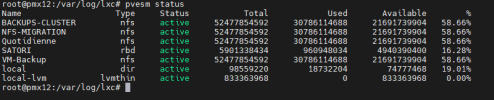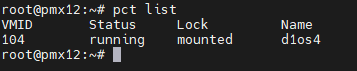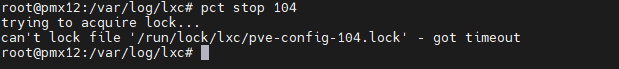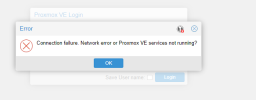Hi,
I have a container that worked perfectly fine until last week. Is is now impossible to do anything with it, from console or terminal.
It seems like it cant reach the storage, when i go into the GUI and try to see the content section of this storage point it just stay loading forever :

Here are the informations about the conf:
pveversion :
the pct conf file :
the storage.cfg file :
i tried to get more infos with these commands that i found online ;
root@pmx12:/var/log/lxc# lxc-start -lDEBUG -o lxc104start.log -F -n 104
lxc-start: 104: tools/lxc_start.c: main: 279 Container is already running
root@pmx12:/var/log/lxc# cat lxc104start.log
lxc-start 104 20240426134912.241 DEBUG commands - commands.c:lxc_cmd_rsp_recv:168 - Response data length for command "get_init_pid" is 0
lxc-start 104 20240426134912.241 DEBUG commands - commands.c:lxc_cmd_rsp_recv:168 - Response data length for command "get_state" is 0
lxc-start 104 20240426134912.241 DEBUG commands - commands.c:lxc_cmd_get_state:630 - Container "104" is in "RUNNING" state
lxc-start 104 20240426134912.241 ERROR lxc_start - tools/lxc_start.c:main:279 - Container is already running
root@pmx12:/var/log/lxc# df -T
Filesystem Type 1K-blocks Used Available Use% Mounted on
udev devtmpfs 65805112 0 65805112 0% /dev
tmpfs tmpfs 13165924 1465052 11700872 12% /run
/dev/mapper/pve-root ext4 98559220 18670776 74838896 20% /
tmpfs tmpfs 65829608 67488 65762120 1% /dev/shm
tmpfs tmpfs 5120 0 5120 0% /run/lock
tmpfs tmpfs 65829608 0 65829608 0% /sys/fs/cgroup
/dev/sdi2 vfat 523248 312 522936 1% /boot/efi
tmpfs tmpfs 65829608 24 65829584 1% /var/lib/ceph/osd/ceph-7
tmpfs tmpfs 65829608 24 65829584 1% /var/lib/ceph/osd/ceph-6
tmpfs tmpfs 65829608 24 65829584 1% /var/lib/ceph/osd/ceph-5
tmpfs tmpfs 65829608 24 65829584 1% /var/lib/ceph/osd/ceph-4
/dev/fuse fuse 30720 56 30664 1% /etc/pve
exampleip:/volume2/VM-Backup nfs 52477854592 30518762752 21959091840 59% /mnt/pve/VM-Backup
exampleip:/volume2/VM-Backup-Incre-S nfs 52477854592 30518762752 21959091840 59% /mnt/pve/Quotidienne
exampleip:/volume1/Logitheque nfs 52477854592 30518762752 21959091840 59% /mnt/pve/NFS-MIGRATION
exampleip:/volume1/cluster-backup nfs 52477854592 30518762752 21959091840 59% /mnt/pve/cluster-backup
tmpfs tmpfs 13165920 0 13165920 0% /run/user/0
exampleip:/volume1/cluster-backup/dump test nfs 52477854592 30518762752 21959091840 59% /mnt/pve/NFS-MIGRATION
exampleip:/volume1/cluster-backup/dump test nfs 52477854592 30518762752 21959091840 59% /mnt/pve/Quotidienne
exampleip:/volume1/cluster-backup/dump test nfs 52477854592 30518762752 21959091840 59% /mnt/pve/VM-Backup
exampleip:/volume1/cluster-backup/dump test nfs 52477854592 30518762752 21959091840 59% /mnt/pve/BACKUPS-CLUSTER
root@pmx12:/var/log/lxc# pct enter 104
lxc-attach: 104: attach.c: lxc_attach: 1136 No such file or directory - Failed to attach to mnt namespace of 580059
As you can see there is probably a storage problem, but i really dont know how to solve this, if someone could help it would be awesome.
Do you guys know how to get it back, or how to create a new ct from this one ?
PS : i know not upgrading pve sucks, but it is what it is, and i have to deal with it unfortunately
Thanks,
I have a container that worked perfectly fine until last week. Is is now impossible to do anything with it, from console or terminal.
It seems like it cant reach the storage, when i go into the GUI and try to see the content section of this storage point it just stay loading forever :

Here are the informations about the conf:
pveversion :
Code:
proxmox-ve: 6.1-2 (running kernel: 5.3.13-1-pve)
pve-manager: 6.1-5 (running version: 6.1-5/9bf06119)
pve-kernel-5.3: 6.1-1
pve-kernel-helper: 6.1-1
pve-kernel-5.0: 6.0-11
pve-kernel-5.3.13-1-pve: 5.3.13-1
pve-kernel-5.0.21-5-pve: 5.0.21-10
pve-kernel-5.0.21-2-pve: 5.0.21-7
pve-kernel-5.0.15-1-pve: 5.0.15-1
ceph: 14.2.6-pve1
ceph-fuse: 14.2.6-pve1
corosync: 3.0.2-pve4
criu: 3.11-3
glusterfs-client: 5.5-3
ifupdown: 0.8.35+pve1
ksm-control-daemon: 1.3-1
libjs-extjs: 6.0.1-10
libknet1: 1.13-pve1
libpve-access-control: 6.0-5
libpve-apiclient-perl: 3.0-2
libpve-common-perl: 6.0-9
libpve-guest-common-perl: 3.0-3
libpve-http-server-perl: 3.0-3
libpve-storage-perl: 6.1-3
libqb0: 1.0.5-1
libspice-server1: 0.14.2-4~pve6+1
lvm2: 2.03.02-pve3
lxc-pve: 3.2.1-1
lxcfs: 3.0.3-pve60
novnc-pve: 1.1.0-1
proxmox-mini-journalreader: 1.1-1
proxmox-widget-toolkit: 2.1-1
pve-cluster: 6.1-2
pve-container: 3.0-15
pve-docs: 6.1-3
pve-edk2-firmware: 2.20191127-1
pve-firewall: 4.0-9
pve-firmware: 3.0-4
pve-ha-manager: 3.0-8
pve-i18n: 2.0-3
pve-qemu-kvm: 4.1.1-2
pve-xtermjs: 3.13.2-1
qemu-server: 6.1-4
smartmontools: 7.0-pve2
spiceterm: 3.1-1
vncterm: 1.6-1
zfsutils-linux: 0.8.2-pve2the pct conf file :
Code:
arch: amd64
cores: 2
hostname: d1os4
memory: 6144
net0: name=eth0,bridge=vmbr0,gw=example,hwaddr=example,ip=example,tag=5,type=veth
onboot: 1
ostype: ubuntu
rootfs: SATORI:vm-104-disk-0,size=50G
swap: 2048
lxc.apparmor.profile: unconfined
lxc.cgroup.devices.allow: a
lxc.cap.drop:the storage.cfg file :
Code:
dir: local
path /var/lib/vz
content backup,iso,vztmpl
lvmthin: local-lvm
thinpool data
vgname pve
content images,rootdir
rbd: SATORI
content rootdir,images
krbd 0
pool SATORIi tried to get more infos with these commands that i found online ;
root@pmx12:/var/log/lxc# lxc-start -lDEBUG -o lxc104start.log -F -n 104
lxc-start: 104: tools/lxc_start.c: main: 279 Container is already running
root@pmx12:/var/log/lxc# cat lxc104start.log
lxc-start 104 20240426134912.241 DEBUG commands - commands.c:lxc_cmd_rsp_recv:168 - Response data length for command "get_init_pid" is 0
lxc-start 104 20240426134912.241 DEBUG commands - commands.c:lxc_cmd_rsp_recv:168 - Response data length for command "get_state" is 0
lxc-start 104 20240426134912.241 DEBUG commands - commands.c:lxc_cmd_get_state:630 - Container "104" is in "RUNNING" state
lxc-start 104 20240426134912.241 ERROR lxc_start - tools/lxc_start.c:main:279 - Container is already running
root@pmx12:/var/log/lxc# df -T
Filesystem Type 1K-blocks Used Available Use% Mounted on
udev devtmpfs 65805112 0 65805112 0% /dev
tmpfs tmpfs 13165924 1465052 11700872 12% /run
/dev/mapper/pve-root ext4 98559220 18670776 74838896 20% /
tmpfs tmpfs 65829608 67488 65762120 1% /dev/shm
tmpfs tmpfs 5120 0 5120 0% /run/lock
tmpfs tmpfs 65829608 0 65829608 0% /sys/fs/cgroup
/dev/sdi2 vfat 523248 312 522936 1% /boot/efi
tmpfs tmpfs 65829608 24 65829584 1% /var/lib/ceph/osd/ceph-7
tmpfs tmpfs 65829608 24 65829584 1% /var/lib/ceph/osd/ceph-6
tmpfs tmpfs 65829608 24 65829584 1% /var/lib/ceph/osd/ceph-5
tmpfs tmpfs 65829608 24 65829584 1% /var/lib/ceph/osd/ceph-4
/dev/fuse fuse 30720 56 30664 1% /etc/pve
exampleip:/volume2/VM-Backup nfs 52477854592 30518762752 21959091840 59% /mnt/pve/VM-Backup
exampleip:/volume2/VM-Backup-Incre-S nfs 52477854592 30518762752 21959091840 59% /mnt/pve/Quotidienne
exampleip:/volume1/Logitheque nfs 52477854592 30518762752 21959091840 59% /mnt/pve/NFS-MIGRATION
exampleip:/volume1/cluster-backup nfs 52477854592 30518762752 21959091840 59% /mnt/pve/cluster-backup
tmpfs tmpfs 13165920 0 13165920 0% /run/user/0
exampleip:/volume1/cluster-backup/dump test nfs 52477854592 30518762752 21959091840 59% /mnt/pve/NFS-MIGRATION
exampleip:/volume1/cluster-backup/dump test nfs 52477854592 30518762752 21959091840 59% /mnt/pve/Quotidienne
exampleip:/volume1/cluster-backup/dump test nfs 52477854592 30518762752 21959091840 59% /mnt/pve/VM-Backup
exampleip:/volume1/cluster-backup/dump test nfs 52477854592 30518762752 21959091840 59% /mnt/pve/BACKUPS-CLUSTER
root@pmx12:/var/log/lxc# pct enter 104
lxc-attach: 104: attach.c: lxc_attach: 1136 No such file or directory - Failed to attach to mnt namespace of 580059
As you can see there is probably a storage problem, but i really dont know how to solve this, if someone could help it would be awesome.
Do you guys know how to get it back, or how to create a new ct from this one ?
PS : i know not upgrading pve sucks, but it is what it is, and i have to deal with it unfortunately
Thanks,