Hello there!
I found different solutuions from forum but still have some problems with login wia ssh\web terminal to new VMs from template.
first of all my config and steps:
1. Proxmox VE 8.0.4 (free version);
2. Ubuntu image - officcial iso: Ubuntu Server 22.04.3 LTS (from off site);
3. I create a new VM with this iso, a have no promlem;
3. I try to create template from my Server, predeploy steps are:
- apt update
- apt upgrade
- apt install qemu-guest-agent (install qemu agent and enable it in VM settings)
- sudo apt search cloud-init (already installed in 22.04.3)
- sudo truncate -s 0 /etc/machine-id (erase my machine-id)
- sudo rm ssh_host_* (erase ssh hosts keys from /etc/ssh folder)
- sudo apt clean
- apt autoremove
Check all settings and services and sudo shutdown
4. I create template from the VM
Settings of template are:
Problem is: Login Incorrect when i try to log in through WebConsole to my VM,
but in setting there is user: alexey with password: ******
I try to use this solutions from forum:
1. Dont use "admin" account, try another. I try different accounts my there is no result (in my case user1, alexey and others);
My Cloud-Init settings are:
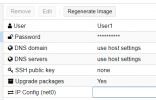
2. Try to recreate Cloud Init drive with not IDE adapter, but use ISCSIController
screen is below - no result
2.1 I try to change current setting in template and try to REcreate template from new VM with SCSI adaptes from start.
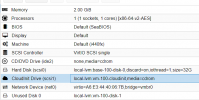
BUT, i still can connect with my account that i create in Ubuntu VM before i convert it to Template.
My login was user (in Ubuntu VM berofe transform to template), i try cat passwd file and sow that there is no eny user that i create with my Cloud-Init settings

so, that is a problem that any user that i try to set up in Cloud-Init settings does't exist at all.
Is it bug or i do something wrong? Thanks for your help!
I found different solutuions from forum but still have some problems with login wia ssh\web terminal to new VMs from template.
first of all my config and steps:
1. Proxmox VE 8.0.4 (free version);
2. Ubuntu image - officcial iso: Ubuntu Server 22.04.3 LTS (from off site);
3. I create a new VM with this iso, a have no promlem;
3. I try to create template from my Server, predeploy steps are:
- apt update
- apt upgrade
- apt install qemu-guest-agent (install qemu agent and enable it in VM settings)
- sudo apt search cloud-init (already installed in 22.04.3)
- sudo truncate -s 0 /etc/machine-id (erase my machine-id)
- sudo rm ssh_host_* (erase ssh hosts keys from /etc/ssh folder)
- sudo apt clean
- apt autoremove
Check all settings and services and sudo shutdown
4. I create template from the VM
Settings of template are:
[I]root@home:~# qm config 101
agent: 1
boot: order=scsi0;ide2;net0;scsi1
[B]cipassword: **********
ciuser: alexey[/B]
cores: 1
cpu: x86-64-v2-AES
ide2: none,media=cdrom
memory: 2048
meta: creation-qemu=8.0.2,ctime=1693779286
name: 1
net0: virtio=5A:1A:65:B8:0B:37,bridge=vmbr0,firewall=1
numa: 0
ostype: l26
scsi0: local-lvm:vm-101-disk-0,discard=on,iothread=1,size=20G
scsi1: local-lvm:vm-101-cloudinit,media=cdrom,size=4M
scsihw: virtio-scsi-single
smbios1: uuid=77bf3139-71cb-4800-9ec3-8ddb81614b44
sockets: 1
vmgenid: c1338b7d-8cc8-4bd0-8b11-b74ce7e4c995[/I]
Problem is: Login Incorrect when i try to log in through WebConsole to my VM,
but in setting there is user: alexey with password: ******
I try to use this solutions from forum:
1. Dont use "admin" account, try another. I try different accounts my there is no result (in my case user1, alexey and others);
My Cloud-Init settings are:
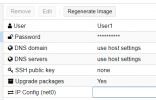
2. Try to recreate Cloud Init drive with not IDE adapter, but use ISCSIController
screen is below - no result
2.1 I try to change current setting in template and try to REcreate template from new VM with SCSI adaptes from start.
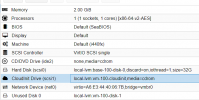
BUT, i still can connect with my account that i create in Ubuntu VM before i convert it to Template.
My login was user (in Ubuntu VM berofe transform to template), i try cat passwd file and sow that there is no eny user that i create with my Cloud-Init settings

so, that is a problem that any user that i try to set up in Cloud-Init settings does't exist at all.
Is it bug or i do something wrong? Thanks for your help!
Last edited:

