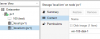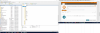I just installed proxmox. And I want to convert VMWare machine to Proxmox. So, In the installation automatic create these logic disks:
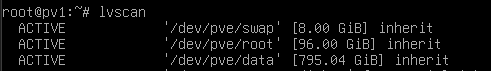
And I save my new vm in /var/lib/vz/images/100/svr-domain.qcow2
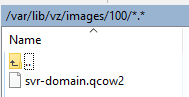
but if I dont find that path or storage in the interface of promox:
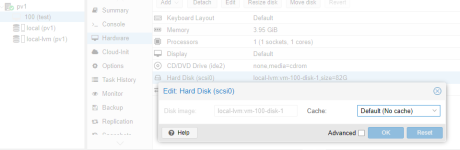
In my local storge I dont see my file.
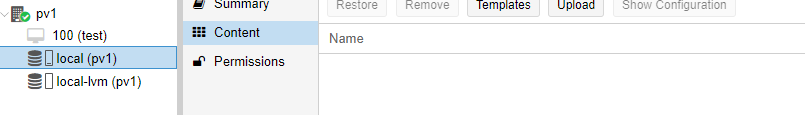
And the other storage I see the local vm 100.
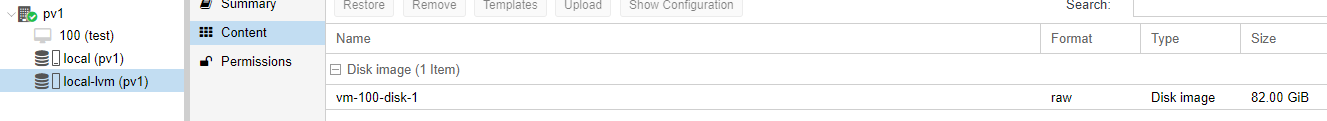
How can I move my qcow2 to the big storage?, will I see the imagen int the interface URI?, For assign that image to my new VM.
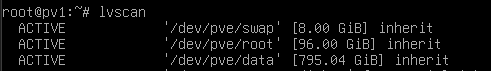
And I save my new vm in /var/lib/vz/images/100/svr-domain.qcow2
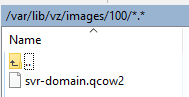
but if I dont find that path or storage in the interface of promox:
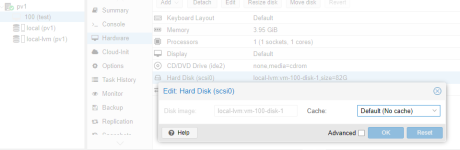
In my local storge I dont see my file.
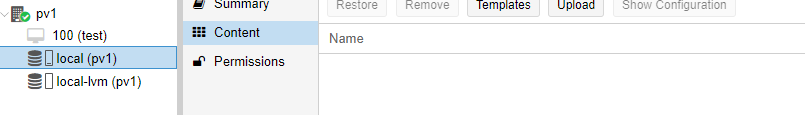
And the other storage I see the local vm 100.
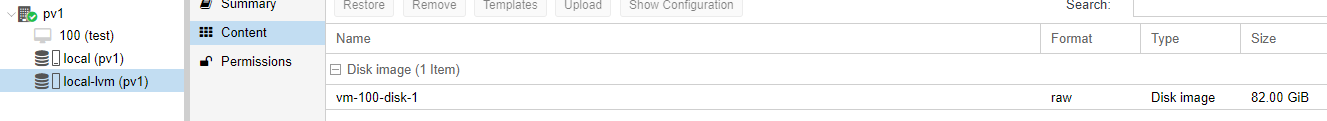
How can I move my qcow2 to the big storage?, will I see the imagen int the interface URI?, For assign that image to my new VM.