While Proxmox is an amazing system I find as a hobbyist using Virtual Machines under Proxmox there are many traps. Experimenting with clusters is a minefield. Latest when a lost Quorum during upgrade of an attached node, the last working server locks me out of shell from the Proxmox web login and stops all CT and VM's. The pvecm is inaccessible from shell. Backup was refused. This is crazy. Proxmox should have a 'learner driver' mode! Computers now are so reliable two are all that is necessary for cluster!
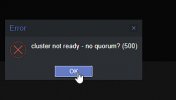
To restore the system (node) to working I had to PUTTY into port 22 and:
systemctl stop pve-cluster
systemctl stop corosync
pmxcfs -l (forces local mode)
I found some further recommendation
To clean up old cluster rm /etc/pve/corosync.conf & rm /etc/corosync/*
Best to reboot. Magically then the Shell worked and the VMs and CTs start!
Equally the confusing range of storage possibilities needs further guidance, and tools for migration. VMs refuse to start when a volume is detached but no error message.
Failing to remove a boot ISO can tie system in knots, starting a VM with a install ISO enabled should be prompted especially in learner mode.
Just my thoughts, it seems such a wonderful product to be able to spin up multiple copies of almost any OS. Thank you Proxmox developers.
Now after doing that with the other node off the Proxmox Web Manager Server View still shows the other node and VM's but with no Green Tick and connection error Timeout. pvecm status shows no cluster information. Same in an alternate browser. pvenode does not help. No explanation of the error!
This was an old Ceph connection! This cannot be modified or unlinked from the web interface, config in /etc/pve.
Devil in the detail, I love it when I write software to guide people through common traps. Reading manuals is passé.
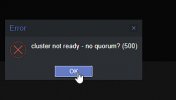
To restore the system (node) to working I had to PUTTY into port 22 and:
systemctl stop pve-cluster
systemctl stop corosync
pmxcfs -l (forces local mode)
I found some further recommendation
To clean up old cluster rm /etc/pve/corosync.conf & rm /etc/corosync/*
Best to reboot. Magically then the Shell worked and the VMs and CTs start!
Equally the confusing range of storage possibilities needs further guidance, and tools for migration. VMs refuse to start when a volume is detached but no error message.
Failing to remove a boot ISO can tie system in knots, starting a VM with a install ISO enabled should be prompted especially in learner mode.
Just my thoughts, it seems such a wonderful product to be able to spin up multiple copies of almost any OS. Thank you Proxmox developers.
Now after doing that with the other node off the Proxmox Web Manager Server View still shows the other node and VM's but with no Green Tick and connection error Timeout. pvecm status shows no cluster information. Same in an alternate browser. pvenode does not help. No explanation of the error!
This was an old Ceph connection! This cannot be modified or unlinked from the web interface, config in /etc/pve.
Devil in the detail, I love it when I write software to guide people through common traps. Reading manuals is passé.

