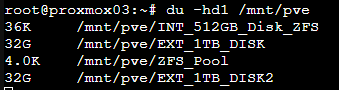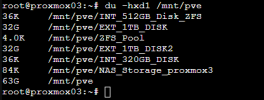I have a node running the following

Last night I added syncthings to the docker and successfully synced about 5GB of files from a local Windows PC.
This morning, when I checked my backups they didn't complete successfully last night and I discovered that Local is full:
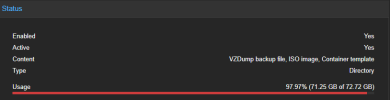
I have no Backups, ISO, or CT on that Local storage.
I have looked high and low, following various older forum posts, and I am at a loss what is the issue. I have moved most CTs/VMs off the node, rebooted, but to no avail.
Here is some additional info:
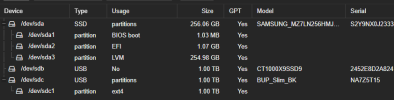
The two external USB drives (1TB each) are setup as a mirrored ZFS pool within PBackupServer.
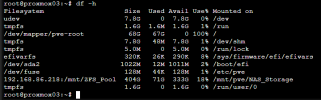
Any help would be GREATLY appreciated. TIA!

Last night I added syncthings to the docker and successfully synced about 5GB of files from a local Windows PC.
This morning, when I checked my backups they didn't complete successfully last night and I discovered that Local is full:
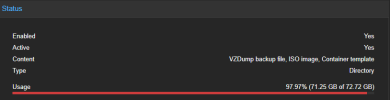
I have no Backups, ISO, or CT on that Local storage.
I have looked high and low, following various older forum posts, and I am at a loss what is the issue. I have moved most CTs/VMs off the node, rebooted, but to no avail.
Here is some additional info:
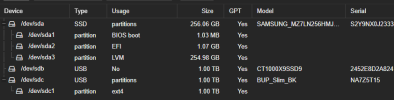
The two external USB drives (1TB each) are setup as a mirrored ZFS pool within PBackupServer.
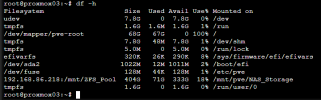
Any help would be GREATLY appreciated. TIA!