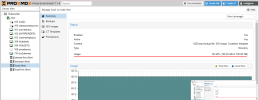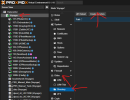Hello.
i am working with proxmox recently. At my work there was already a proxmox server running, and the local space is full, is there a way to expand it? already has two new solid disk installed.
Thank you so much
i am working with proxmox recently. At my work there was already a proxmox server running, and the local space is full, is there a way to expand it? already has two new solid disk installed.
Thank you so much