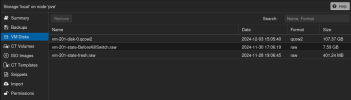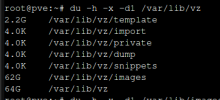Hi everyone,
I'm a complete newbie to proxmox. I started installing a little cluster on a small N100 mini-PC few weeks ago and I'm tinkering with it.
I noticed today that my local storage is completely full and I read here it was something to avoid completely.
After investigation it is located in the /var/lib/vz/images folder and it is a VM I created, allocating 100GB to it during creation.
I also see that 2 snapshots I did are located there (see screenshots).
What is the best strategy to reclaim my space? Just deleting the initial vm-201-disk.qcow2? But would it impact the Snapshots if I want to rollback (basically does the vm-201-disk.qcow2 is needed for snapshots and backup) ?
Also maybe I did something wrong during creation of the VM by allocating 100GB? I made a mistake at first, putting the VM on local and later on I did move it to local-lvm like it is supposed to be, could it be that the VM was copied onto local-lvm and not moved?
Therefore is there a way to repair my former mistake, like cloning the VM in order to not loose my entire setup and at the same time allocate less space?
Thanks for the help.
I'm a complete newbie to proxmox. I started installing a little cluster on a small N100 mini-PC few weeks ago and I'm tinkering with it.
I noticed today that my local storage is completely full and I read here it was something to avoid completely.
After investigation it is located in the /var/lib/vz/images folder and it is a VM I created, allocating 100GB to it during creation.
I also see that 2 snapshots I did are located there (see screenshots).
What is the best strategy to reclaim my space? Just deleting the initial vm-201-disk.qcow2? But would it impact the Snapshots if I want to rollback (basically does the vm-201-disk.qcow2 is needed for snapshots and backup) ?
Also maybe I did something wrong during creation of the VM by allocating 100GB? I made a mistake at first, putting the VM on local and later on I did move it to local-lvm like it is supposed to be, could it be that the VM was copied onto local-lvm and not moved?
Therefore is there a way to repair my former mistake, like cloning the VM in order to not loose my entire setup and at the same time allocate less space?
Thanks for the help.