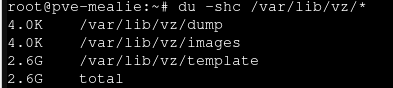Hi all. Apologies in advance if this is a dumb question. I really appreciate the help. I am new to Proxmox and trying to sort out an issue. Have reviewed forums and internet and have not found this answer...
I have a single node. Recently, my backups started failing. It is clearly a storage capacity issue. What I noticed, and I suspect is the problem, is that my 'local' storage is full.
Details:
hdd size: 512 GB
local lvm size: 375 GB and shows as 103.78 GB (27%) used; content is disk images and containers only
local size: 100 GB and shows 83 GB (83%) used; iso images and container templates only
In my original setup, that was all I had and my backups were directed to local. Subsequently, I added an external 1 TB hdd to the storage pool. Some backups occurred after I added the external storage and I can see the usage there is 700 GB, so I know it is working.
What I can't figure out is why 'local' still shows 83 GB used. It is mapped to /var/lib/vz
However, /var/lib/vz shows only 2.9 GB of contents. What am I missing here?
Thanks again!
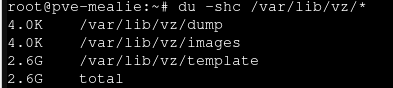
I have a single node. Recently, my backups started failing. It is clearly a storage capacity issue. What I noticed, and I suspect is the problem, is that my 'local' storage is full.
Details:
hdd size: 512 GB
local lvm size: 375 GB and shows as 103.78 GB (27%) used; content is disk images and containers only
local size: 100 GB and shows 83 GB (83%) used; iso images and container templates only
In my original setup, that was all I had and my backups were directed to local. Subsequently, I added an external 1 TB hdd to the storage pool. Some backups occurred after I added the external storage and I can see the usage there is 700 GB, so I know it is working.
What I can't figure out is why 'local' still shows 83 GB used. It is mapped to /var/lib/vz
However, /var/lib/vz shows only 2.9 GB of contents. What am I missing here?
Thanks again!