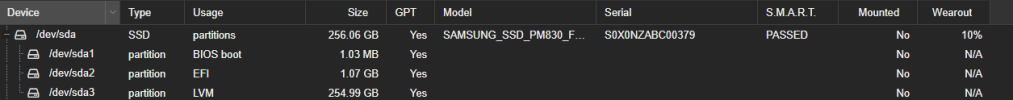Hello,
My local pve disk filled up very quickly last night.
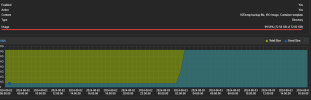
cat /etc/pve/storage.cfg
dir: local
path /var/lib/vz
content iso,backup,vztmpl
lvmthin: local-lvm
thinpool data
vgname pve
content images,rootdir
lvmthin: SSD1To
thinpool data
vgname data
content rootdir,images
df -h /var/lib/vz
Filesystem Size Used Avail Use% Mounted on
/dev/mapper/pve-root 68G 68G 0 100% /
du -sh /var/lib/vz
24K /var/lib/vz
At 2am, this command was run via the crontab
00 2 * * * cp -ur /etc/pve/ /media/DD2To/pve/ > /tmp/cp_pve.txt
My pve:
pve-manager/7.4-18/b1f94095 (running kernel: 5.15.158-2-pve)
I rebooted the server, umount and mount the usb disks without success. If you have any ideas.
Thank you
My local pve disk filled up very quickly last night.
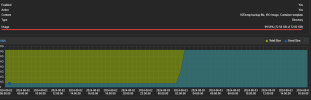
cat /etc/pve/storage.cfg
dir: local
path /var/lib/vz
content iso,backup,vztmpl
lvmthin: local-lvm
thinpool data
vgname pve
content images,rootdir
lvmthin: SSD1To
thinpool data
vgname data
content rootdir,images
df -h /var/lib/vz
Filesystem Size Used Avail Use% Mounted on
/dev/mapper/pve-root 68G 68G 0 100% /
du -sh /var/lib/vz
24K /var/lib/vz
At 2am, this command was run via the crontab
00 2 * * * cp -ur /etc/pve/ /media/DD2To/pve/ > /tmp/cp_pve.txt
My pve:
pve-manager/7.4-18/b1f94095 (running kernel: 5.15.158-2-pve)
I rebooted the server, umount and mount the usb disks without success. If you have any ideas.
Thank you